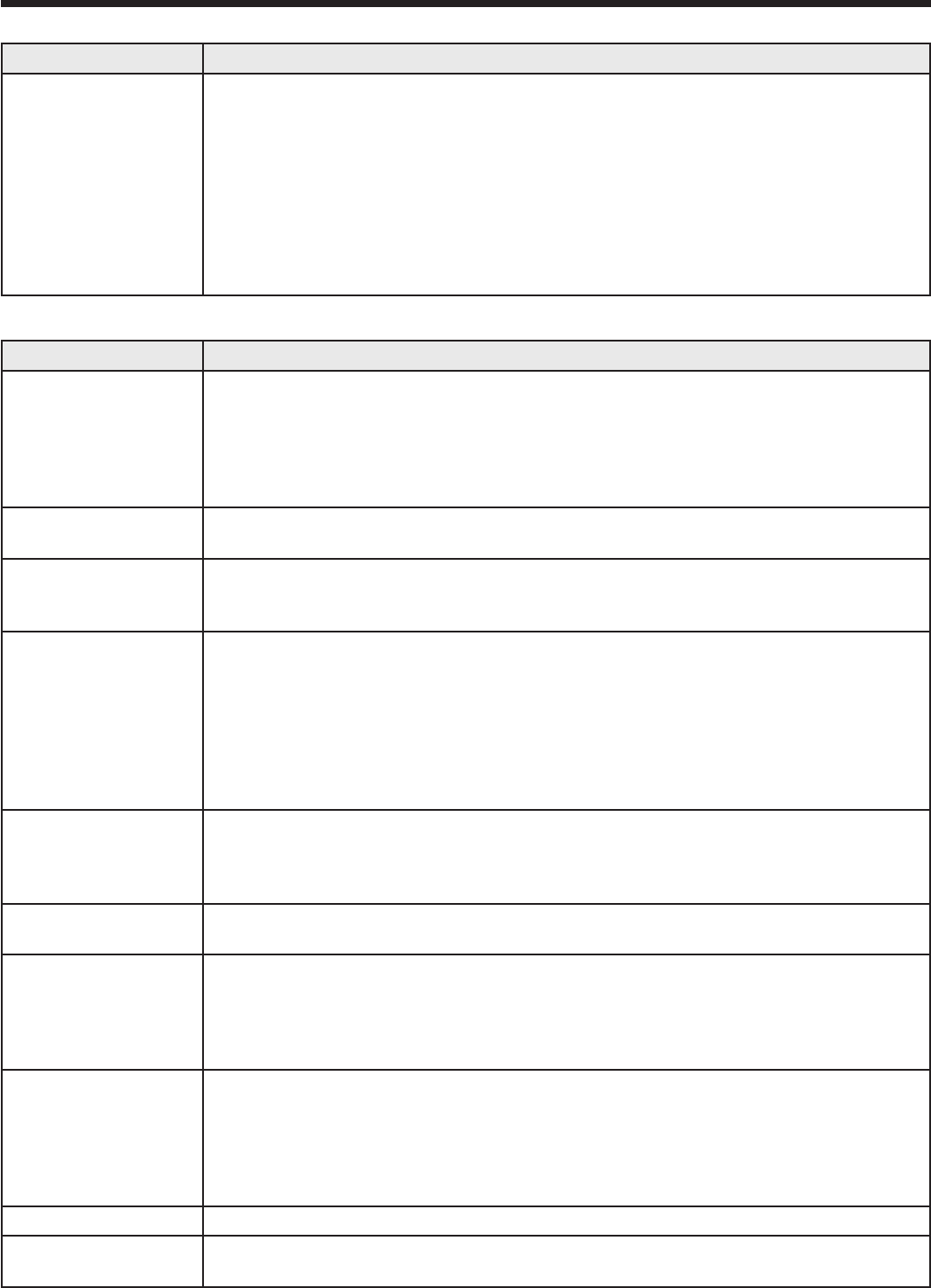
EN-46
Troubleshooting (continued)
No image appears on the screen. (continued)
Problem Solution
“NO SIGNAL” is
displayed.
• Turnonthepoweroftheconnecteddevice,orcheckwhetherthereissomething
wrong with the connected device.
• Checkwhethertheexternaldeviceoutputsignals.(Checkthisespeciallywhenthe
external device is a notebook computer.)
• Checkthatthecableconnectedtotheexternaldeviceisn’tdefective.
• Checkthattheprojectorisconnectedtotheexternaldeviceusingthecorrectterminals.
• Checkthattheconnecteddeviceiscorrectlyselectedastheinputsource.
• Whenanextensioncordisbeingused,replaceitwiththesuppliedcableandcheck
whether images are projected correctly. If images are projected correctly, use an RGB
signal amplifier along with the extension cord.
Images are not displayed correctly.
Problem Solution
Projected images are
shaking.
Projected images are
displaced.
• Checkthatthecableconnectedtotheexternaldeviceisn’tintermittent.
• Connectthecable’splugwiththeexternaldevice’sconnectorrmly.
• Projectanimagecontainingmanycharacterssuchasahelpmenuandpressthe
AUTO POSITION button.
• Somecomputersoutputout-of-specsignalsonrareoccasion.AdjusttheSIGNAL
menu. (See pages 35 and 36.)
Projected images are
distorted.
• Adjusttheprojectorandthescreensothattheyareperpendiculartoeachother.(See
page 11.)
Projected images are
dark.
• AdjustBRIGHTNESSandCONTRASTintheQUICKMENUorIMAGEmenu.(See
page 33.)
• Replacethelamp.(Seepage42.)
Projected images are
blurred.
• Adjustthefocus.(Seepages16and23.)
• Cleanthelens.
• Pressthe or button on the remote control to eliminate flicker.
• AdjustTRACKINGandFINESYNC.intheSIGNALmenu.(Seepage36.)
• AdjustBRIGHTNESSandCONTRASTintheQUICK MENU or IMAGE menu. (See
page 33.)
• Adjusttheprojectorandthescreensothattheyareperpendiculartoeachother.(See
page 11.)
White dots are seen
on projected images.
Black dots are seen
on projected images.
• ThissymptomisnormalforaDLP™projectorandisnotamalfunction.(Averysmall
number of pixels may stay lit or out, but such symptom is not a malfunction. Pixels of
99.99%ormoreareeffective.)
Rainbow effect is seen
on projected images.
• ThisisduetocolorbreakingnoisethatoccursinaDLP™systemandisnota
malfunction.
Fine streaks are seen
on projected images.
• Thisisduetointerferencewiththescreensurfaceandisnotamalfunction.Replace
the screen or displace the focus a little.
• Verticalorhorizontalstreaknoisemayappearontheprojectedimage,dependingon
the type of the DVD player or game console you use. In such a case, you can reduce
such streak noise by enabling the LPF.
Projected images
become wavy.
• Connecttheplugsofthecablestoexternaldevicessecurely.
• Keeptheprojectorawayfromdevicesthatemitinterferingradiowaves.
• Whenthekeystoneadjustmentiscarriedout,theimagemaynotbedisplayed
correctly depending on the type of input signal. This isn’t a product malfunction. In
this case, readjust the keystone so that the amount of keystone correction is as small
as possible.
Hue is not appropriate.
• Checkthatthecablesconnectedtotheexternaldevicesarenotbroken.
Tint in projected
images is incorrect.
• CheckthatCOMPUTERINPUTintheSIGNALmenuiscorrectlyset.(Seepage32.)
• Checkthatthecableconnectedtotheexternaldeviceisn’tbroken.


















