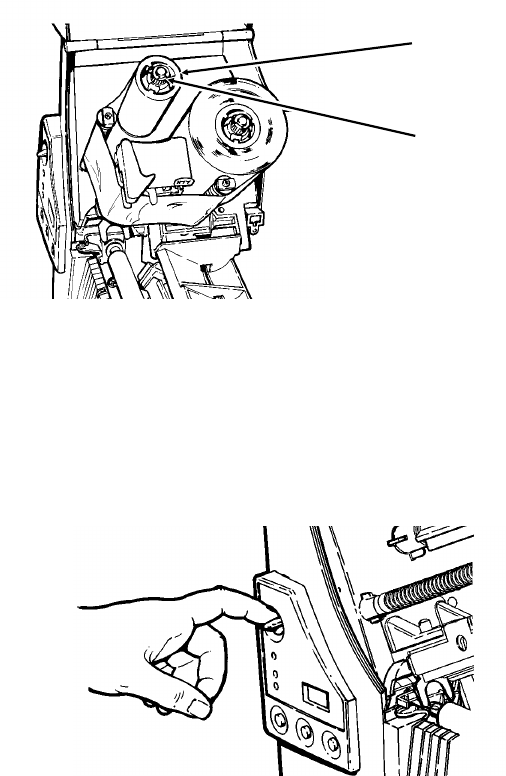
9. Align the ribbon and make sure it is straight and centered
throughout the path.
10. Tape the ribbon to the take-up core. Do not tape the ribbon
to the take-up reel.
11. Rotate the take-up core until the MONARCH leader is past
the printhead.
12. Remove any slack in the ribbon by turning the take-up reel
clockwise.
13. Hold the printhead assembly by the printhead tab while
pressing down on the printhead release.
Take-up Core
Take-up Reel
Loading Ribbon 3-5
Rev. B 12/97


















