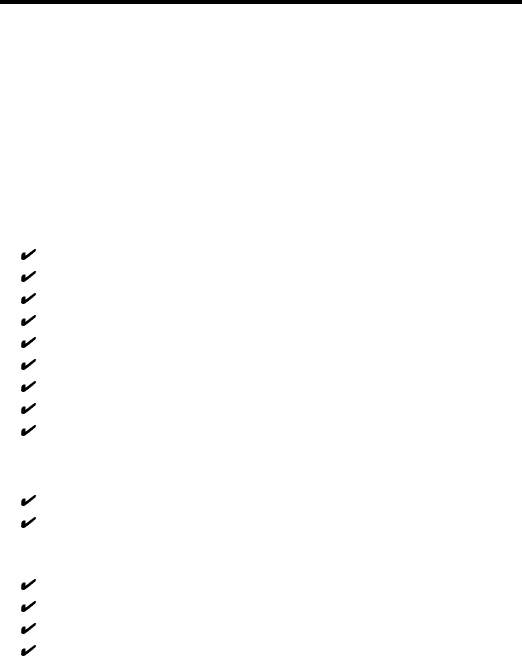
2 Quick Start
9
Introduction
We know you are eager to get your Multi-Tech fax modem up and run-
ning, so we’ll skip the features for now, and show you step-by-step how
to set it up, check it out, and make your first calls.
What You Will Need
Before starting, please make sure you have everything you need:
We supply
An MT5634ZBA or MT5634ZBAV data/fax modem
A DC power supply module
One set of four plastic feet
Two sets of hook-and-loop fasteners
One modular telephone cable
Trio communications software
A
Quick Start Guide
This
User Guide
on disk
An installation disk
You supply
A computer with an unused serial port
A shielded RS-232 serial cable with a male DB-25 connector on
one end and a connector to match your computer’s serial port on
the other end
A nearby AC power outlet
A nearby telephone line jack
An optional PC stereo microphone (MT5634ZBAV only)
An optional headset, amplified speaker, or sound card with
speakers (MT5634ZBAV only)


















