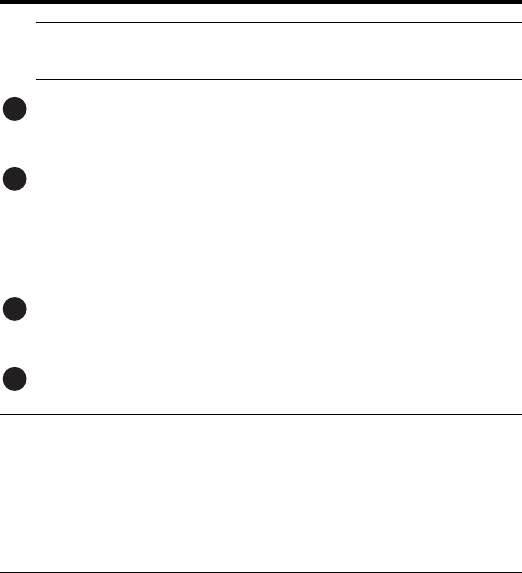
3 Features
43
Note: Although the modem can connect at lower than V.32bis
speeds, no speed indicator lights during the connection.
OH
Off-Hook. The OH LED lights when the modem is off-hook, which
occurs when the modem is dialing, online, or answering a call. The
LED flashes when the modem pulse-dials.
TR
Terminal Ready. The TR LED lights when a datacomm program
initializes the modem. It means the modem is ready for an outgo-
ing or incoming call. It goes off when the datacomm program
disconnects the COM port. When it goes off, a connected modem
will disconnect. The state of the TR LED matches that of the DTR
circuit on pin 20 of the RS-232C/V.24 interface.
EC
Error Correction (V.42). The EC LED lights continuously when
the modem is in V.42 error correction mode, and blinks when com-
pression is activated.
FX
Fax. The FX LED lights when the modem is in fax mode.
Note: When you turn on the modem, the speed lights flash briefly as
the modem does a self-test, then the LED for the default modem baud
rate lights. The default rate for the modem is 56K bps unless you select
and store another baud rate. After a call, the LEDs for the connection’s
baud rate remain lit until another call is made or the modem is reset. If
you connect at a rate under 14,400 bps, all speed LEDs remain off after
the connection is broken, even though the modem is still turned on.


















