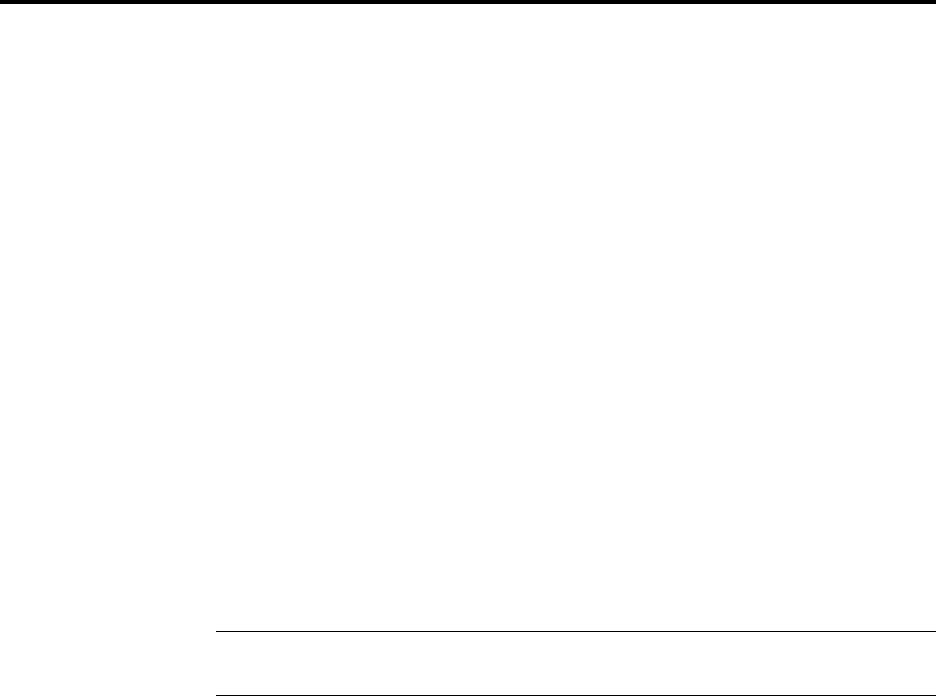
2 Installation
13
MultiModemZPX User Guide
Verifying the Windows NT Configuration
To verify your modem configuration in Windows NT:
1. Click Start | Settings | Control Panel. Double-click Modems.
2. The Modem Properties dialog box appears, showing the COM port associated
with the modem.
3. Click Properties. View the General tab to display information about modem
speed. Click the Connection tab to see information about connection and call
preferences.
You can also view configuration information under NT’s Remote Access Services, by
clicking Start | Settings | Control Panel. Double-click the Network tab. Click the
Services tab, Highlight Remote Access Services and then click Properties. The list
of modems and associated COM ports appears.
Windows 2000
1. After installing the MultiModemZPX into your computer, turn the computer on
and allow Windows 2000 to start. As the computer boots, it automatically de-
tects the new modem, and the Found New Hardware wizard appears.
2. Click Next to begin the driver installation.
Note: If a Digital Signature Not Found message appears at any point during the
installation process, select Yes to continue the installation.
3. In the Install Hardware Device Drivers dialog box, select Search for a suitable
driver for my device, and then click Next.
4. In the Driver Files Search Results dialog box, select CD-ROM drives.
5. Insert the MultiModemZPX CD into the CD-ROM drive, and then click Next.
6. When the Driver Files Search Results dialog box says Windows has found a
driver, click Next.
7. When the Completing the Found New Hardware Wizard dialog box says Win-
dows has finished installing the software for this device, click Finish.
8. After completing the hardware and driver installation, you must configure your
modem for country-specific operation. See “Step 4: Configure the Modem for
Your Country” for configuration instructions.
9. After setting up your modem for country-specific operation, you’ll want to con-
figure your communications software or Windows Dial-Up Networking. Infor-
mation about configuring your communications software can be found in Step 5.
Verifying the Windows 2000 Configuration
To verify your modem adapter configuration in Windows 2000:
1. Click Start | Settings | Control Panel. Double-click Phone and Modem Properties.
2. In the Phone and Modem Properties dialog box, click the Modems tab.


















