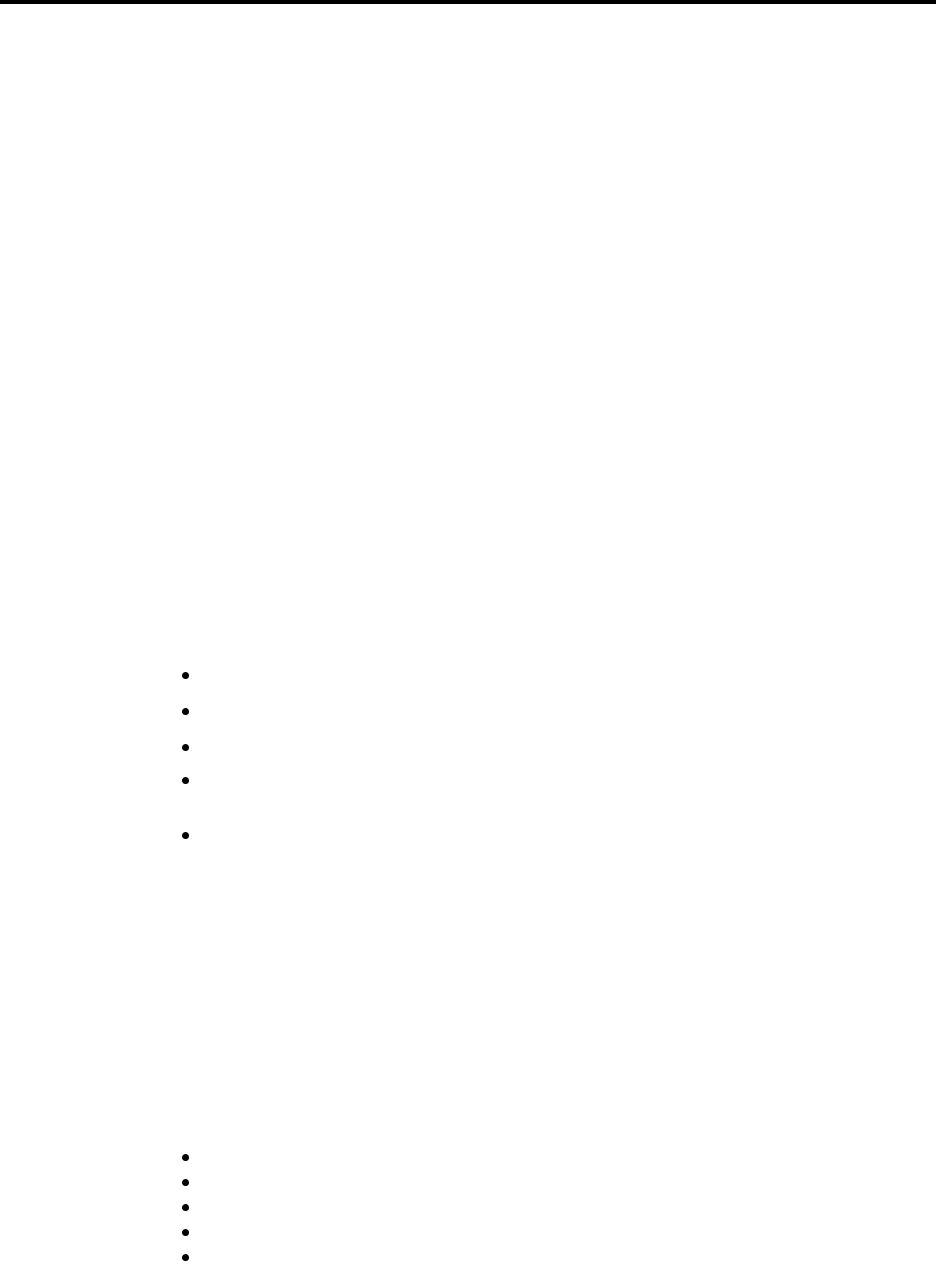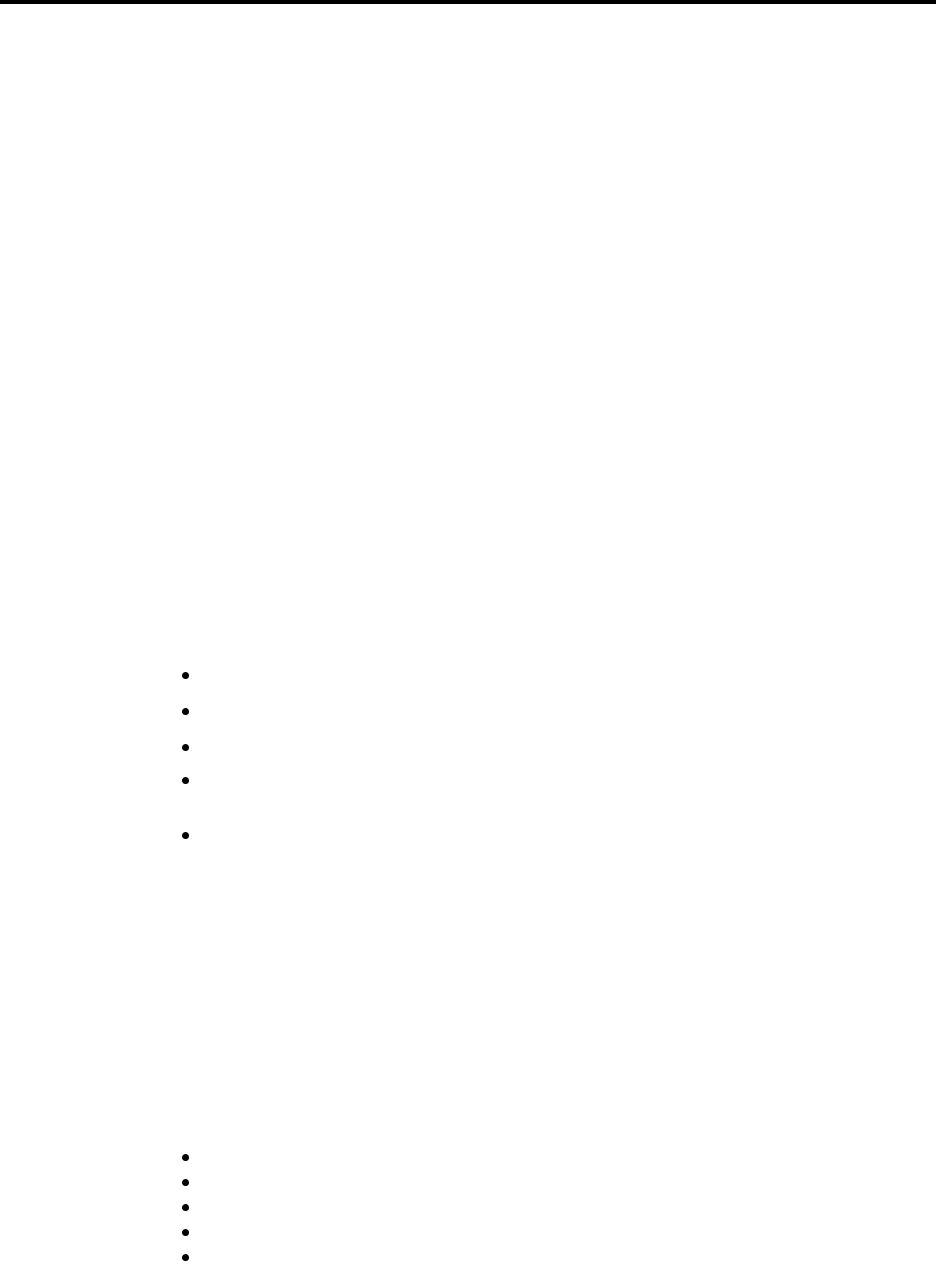
3 Operation
18
MultiModemZPX User Guide
Introduction
Your Multi-Tech modem operates under the control of a communication pro-
gram, such as the PhoneTools program included with the modem. It also can op-
erate under other general-purpose data communication programs, such as Windows
HyperTerminal. For information on how to use the modem with the communication
program of your choice, please refer to the program’s documentation.
Configuring the Modem
Your modem normally is configured either through Windows or through the com-
munication program you are using. The default settings work best for most purposes.
For help in setting up your communication program, see “Step 5: Install and Config-
ure Your Software” in Chapter 2.
You can also configure your modem directly by typing AT commands in the termi-
nal window of a communication program. See Chapter 4 for descriptions of the mo-
dem’s AT commands.
PhoneTools Features
Using the PhoneTools communications program included with your modem, you can:
Upload and download data files.
Send faxes at preset times.
Store incoming voice messages and faxes.
Retrieve stored messages, faxes, and telephone numbers (telephone number re-
trieval requires Caller ID service from your phone company).
Print a received fax.
For detailed information about operating your modem under PhoneTools, please
refer to the PhoneTools online documentation.
Connecting to the Internet
Your Multi-Tech modem is your gateway to the Internet and the World Wide Web.
To access the Internet and Web via your modem, you must establish a dial-up
account with an Internet service provider (ISP). To locate an ISP near you, look in a
local directory or computer publication. Your ISP should provide you with the fol-
lowing information:
User name (also called user ID)
Password
Access number (the number you call to connect to the server)
Host name and/or domain name
Domain Name Server (DNS) server address
If, besides the Web, you use the Internet for e-mail and newsgroups, your ISP should
also provide you with the following information: