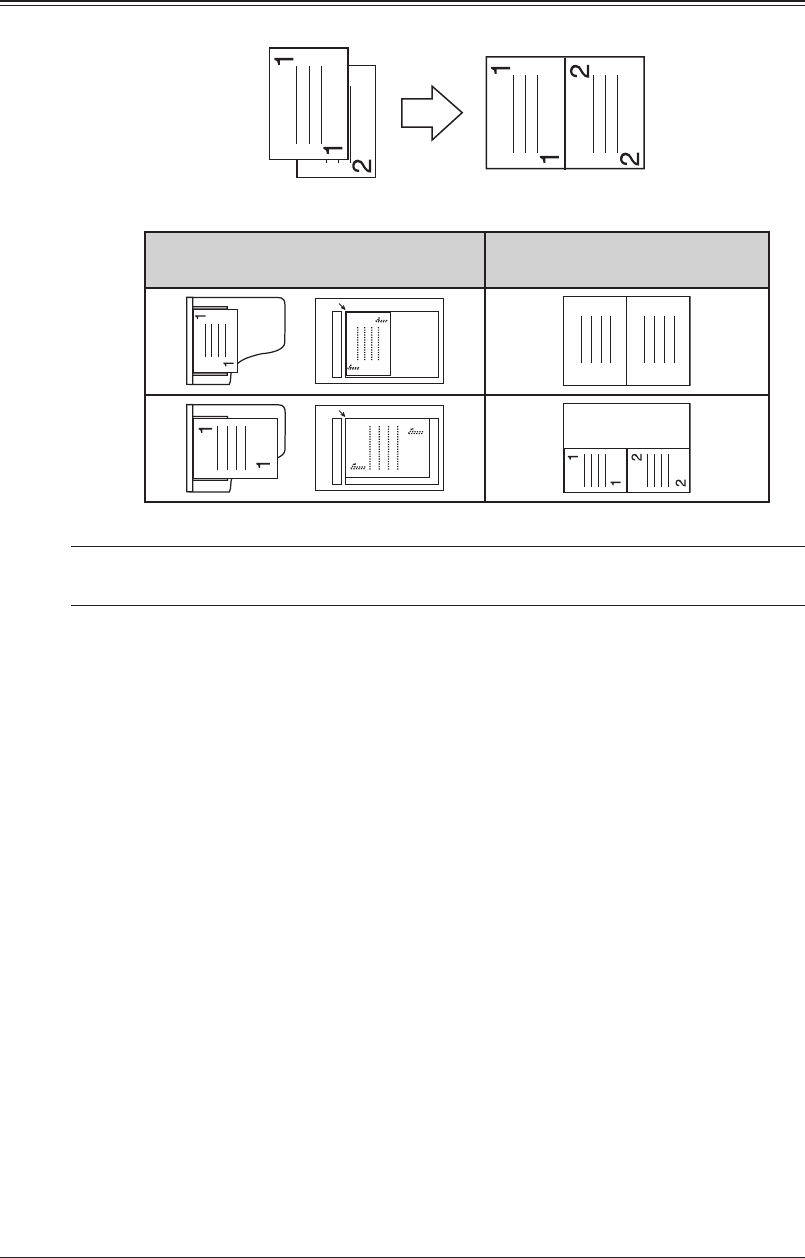
7-8 co p y I n G
Combine
This feature allows you to copy two one-sided documents to one sheet of Letter-sized paper.
Document orientation on the ADF
or document glass*
Result image of combined copy
1
1
2
2
* The document glass is available only for the MFX-1950.
NOTE: •WhenusingtheADF,enlargementcopyisnotavailable.
•Thismachinehasnoimagerotationfunction.
1
Make sure the machine is in the copy mode.
2
Place your document on the ADF face up or on the document glass face down.
3
To make the combine copy available:
For MFX-1950
— Press <Combine>. The light above the <Combine> key will illumi-
nate, which means the combine key is turned on.
For F-315 — Press <Advanced Functions> repeatedly until
“Combine” appears, then
press <Enter>. And turn on “Combine” using the cursor key and press <Enter>.
4
Set the following as needed. (See “Basic copy settings” on page 7-4.)
•Documenttypeandscanningcontrast
•Numberofcopies
•Zoomratio
(25 to 400% for the document glass, 25 to 100% for the ADF.)
To reset the copy parameter to the default setting, press <Reset>.
5
Press <Start>.
To stop the copying, press <Stop>.


















