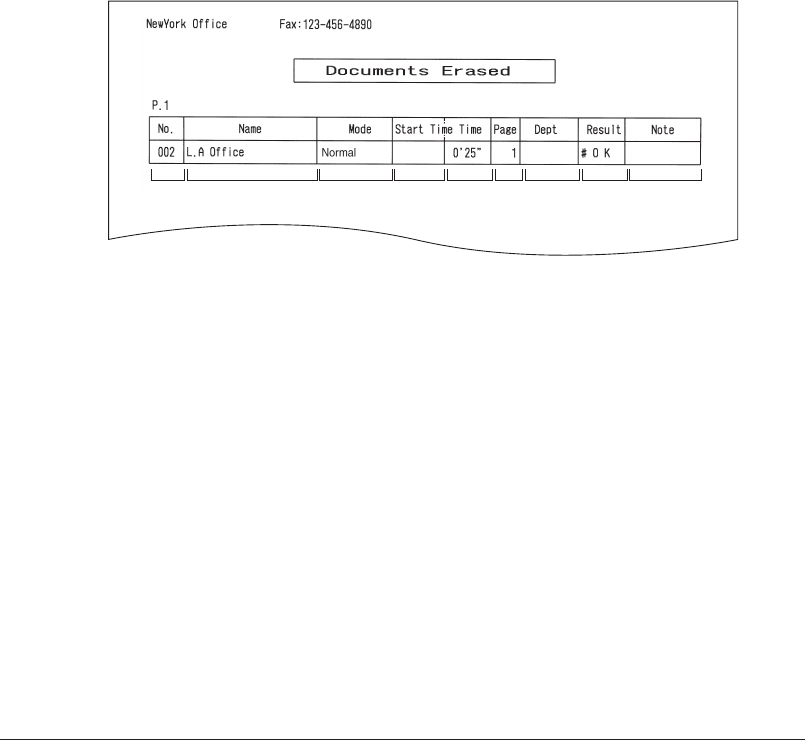
11-6 re p o r t & LI s t s
Stored document list
Your machine can print a list of documents stored in memory. It will tell you how much
memory each document is using.
The list includes:
•Type—Thetypeofthedocument,suchas“Batchbox”.
•Data(inKbyte)—Howmuchmemoryisusedforthedocument.
•Page—Thenumberofpages.
•Note—Otherinformation,suchastheboxnumber.
To print the list of documents stored in memory:
Press <Menu>, <5>, <1>, <2>, <0>, then <Enter>.
Erased document notification
•Whentheimagedatastoredinmemoryiserasedbyaccident,anoticationwillbe
printed as soon as the power comes back, listing information about the erased image
data.
•Thefollowingisanexampleofareceivedlethathasbeenerased.Inaddition,“Com-
mand erased”, “Erased Poll Documents” and “F-Code box document erased” may be
printed.
&GECO
CO
1. No. — The number of the communication
2. Name — Registered in the following order
(1) TTI number registered for the
destination name
(2) Space
3. Mode — Resolution in the communication
4. Start Time — The time the communication started
5. Time — The time required for the communication
6. Page — The number of pages received
7. Dept. — When “Department code” has been set, the
department number is recorded here.
8. Result — Communications results.
OK: Completed normally
*: Communicated in ECM mode
#: Communicated via super G3
Error code: Finished abnormally
(For information regarding error
codes, refer to page 12-18.)
9. Remarks —
Polling: Polling reception
Manual: Manual reception
F-Polling: Indicates F-Code polling
Security: Received in F-code security box
Relay: Received by F-code relay
Bulletin: Received in F-code bulletin box
1 2 3 4 5 6 7 8 9


















