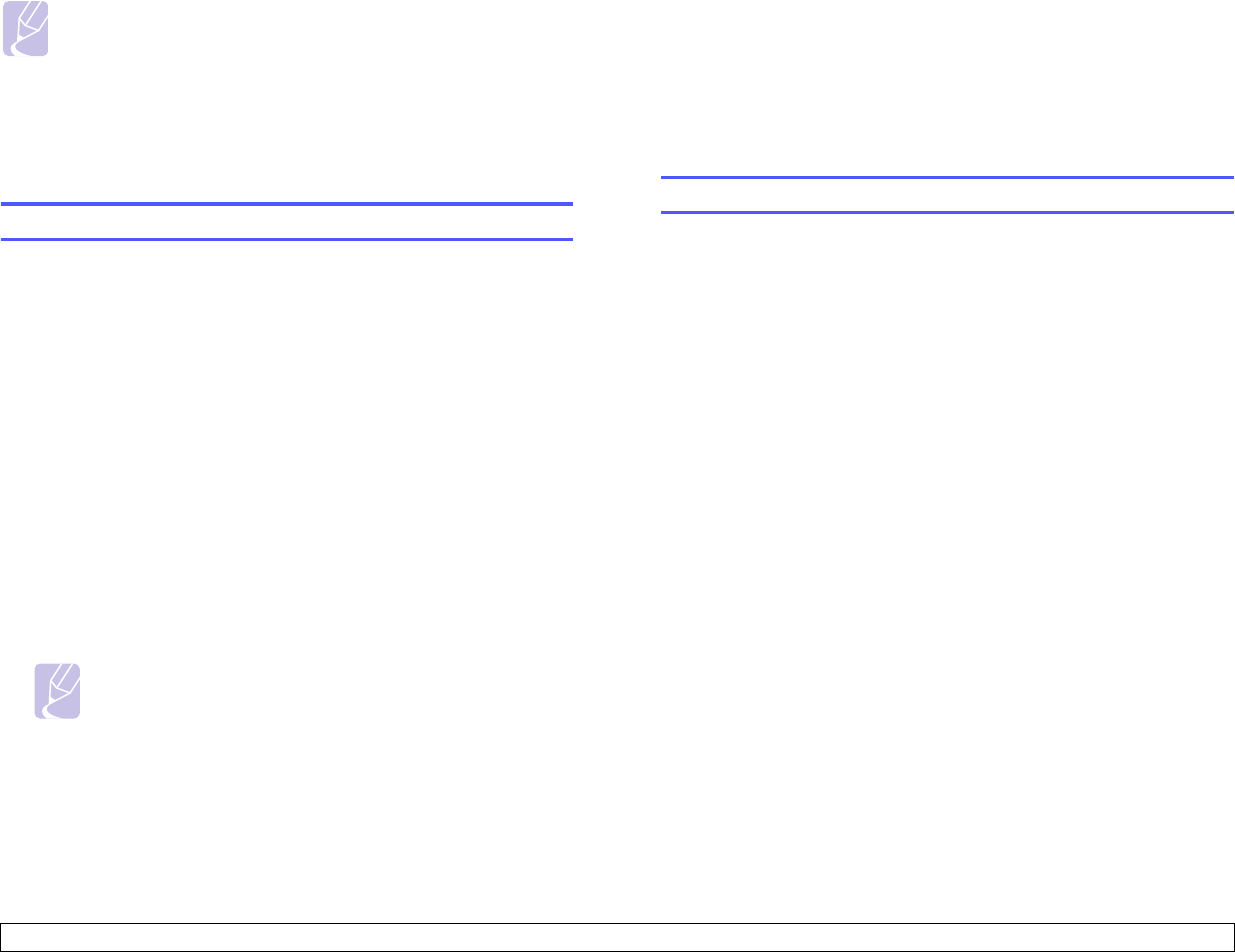
9.5 <
Faxing>
5 Call your fax number from another telephone. It is not necessary to
place the call from a fax machine.
6 When your machine begins to ring, do not answer the call. The
machine requires several rings to learn the pattern.
When the machine completes learning, the display shows
Completed DRPD Setup.
If the DRPD setup fails, Error DRPD Ring appears. Press OK when
DRPD Mode appears and start over from step 4.
7 Press Stop/Clear to return to Standby mode.
When the DRPD feature is set up, the DRPD option is available for the
receiving mode setting. To receive faxes in DRPD mode, you need to set
the menu to DRPD.
Receiving in secure receiving mode
You may need to prevent your received faxes from being accessed by
unauthorized people. You can turn on secure receiving mode to restrict
printing of received faxes when the machine is unattended. In secure
receiving mode, all incoming faxes go into memory. When the mode is
deactivated, any stored faxes are printed.
Activating secure receiving mode
1 Press Fax.
2 Press Menu and then press OK when Fax Feature appears on the
bottom line of the display.
3 Press the Scroll buttons until Secure Receive appears and press
OK.
4 Press the Scroll buttons until On appears and press OK.
5 Enter a four-digit password you want to use and press OK.
Note
You can activate secure receiving mode without setting a
password, but cannot protect your faxes.
6 Re-enter the password to confirm it and press OK.
7 Press Stop/Clear to return to Standby mode.
When a fax is received in secure receiving mode, your machine stores it
in memory and shows Secure Receive to let you know that there is a fax
received.
Notes
• DRPD must be set up again if you re-assign your fax number,
or connect the machine to another telephone line.
• After DRPD has been set up, call your fax number again to
verify that the machine answers with a fax tone. Then have a
call placed to a different number assigned to that same line to
be sure the call is forwarded to the extension telephone or
answering machine plugged into the EXT socket.
Printing received faxes
1 Access the Secure Receive menu by following steps 1 through 3 in
“Activating secure receiving mode”.
2 Press the Scroll buttons until Print appears and press OK.
3 Enter the four-digit password and press OK.
The machine prints all of the faxes stored in memory.
Deactivating secure receiving mode
1 Access the Secure Receive menu by following steps 1 through 3 in
“Activating secure receiving mode”.
2 Press the Scroll buttons until Off appears and press OK.
3 Enter the four-digit password and press OK.
The mode is deactivated and the machine prints all faxes stored in
memory.
4 Press Stop/Clear to return to Standby mode.
Receiving faxes in memory
Since your machine is a multi-tasking device, it can receive faxes while
you are making copies or printing. If you receive a fax while you are
copying or printing, your machine stores incoming faxes in its memory.
Then, as soon as you finish copying or printing, the machine
automatically prints the fax.


















