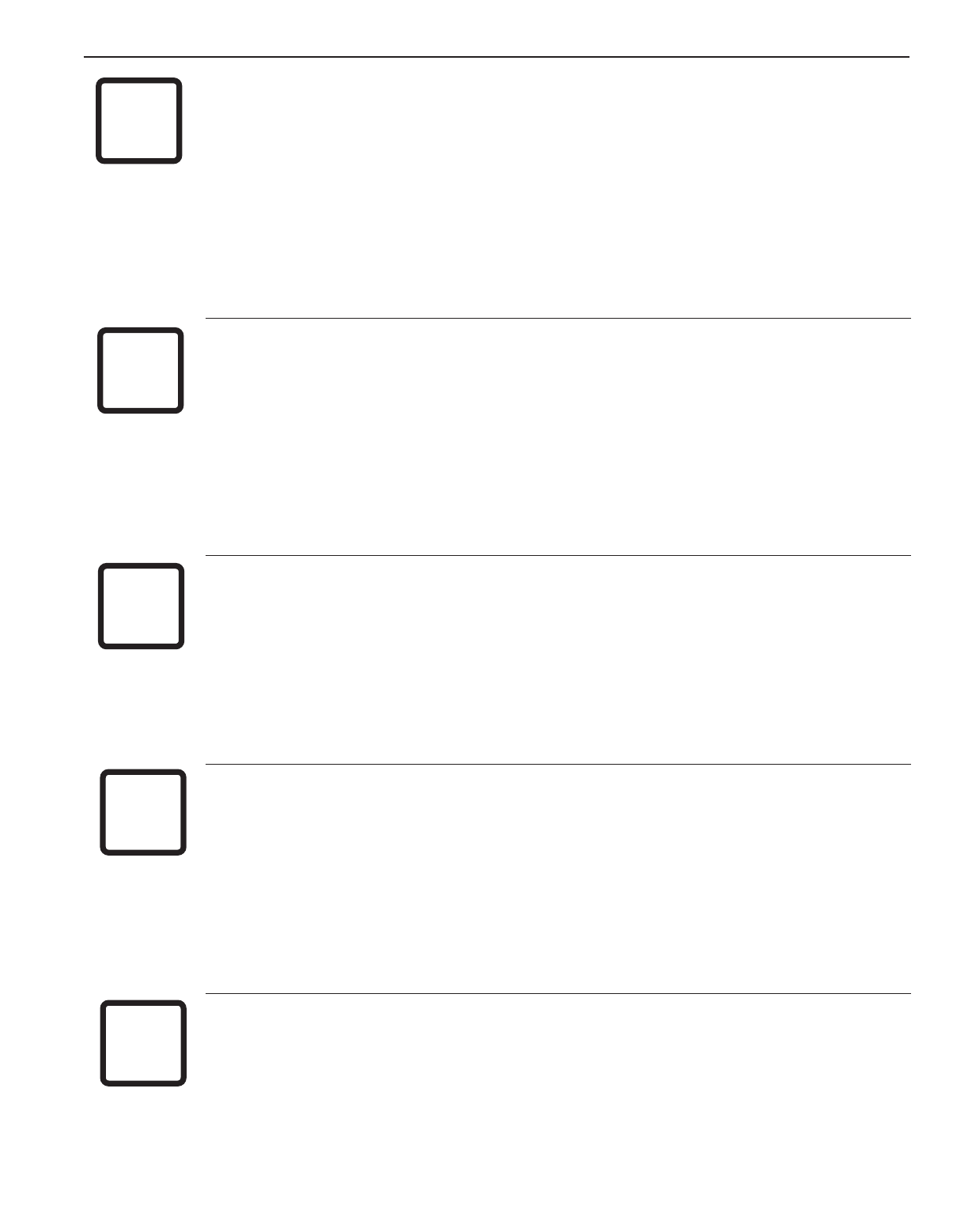
CE-05171N page 16 of 44
HOME
OOppeerraattiinngg SSttaattuuss SSccrreeeenn
Allows the user to get to the first line of the current screen, or if pressed again, to get to the default
operating status screen.
SSeett UUpp SSccrreeeenn
Allows the user to get to the first line of the current screen
EEddiitt SSccrreeeenn
No associated action.
ESC/ACK
OOppeerraattiinngg SSttaattuuss SSccrreeeenn
Acknowledge the active message/alarm that is currently displayed in the Alarm Banner.
Acknowledges all active messages and alarms displayed in the Active Alarm Screen.
SSeett UUpp SSccrreeeenn
Exit Setup mode.
EEddiitt SSccrreeeenn
Exit without saving changes to the current configuration.
Fn (Function Key)
OOppeerraattiinngg SSttaattuuss SSccrreeeenn
Enter “Function mode” and display a dialog box with additional available functions. Automatically can-
cels upon moving to the next mode, or if no subsequent function is chosen within five seconds.
SSeett UUpp SSccrreeeenn
Enter “Function mode” and display a dialog box with additional available functions. Automatically can-
cels upon moving to the next mode, or if no subsequent function is chosen within five seconds.
SETUP/ENTER
OOppeerraattiinngg SSttaattuuss SSccrreeeenn
Enter Setup Mode.
SSeett UUpp SSccrreeeenn
Enter Edit mode or Sub-menu.
EEddiitt SSccrreeeenn
Accept and save changes made to a current parameter before exiting Edit mode.
RESET
OOppeerraattiinngg SSttaattuuss SSccrreeeenn
Reset any active timers and alarms/faults.
SSeett UUpp SSccrreeeenn
No associated action.
EEddiitt SSccrreeeenn
No associated action.
HOME
ESC
ACK
Fn
SETUP
ENTER
RESET


















