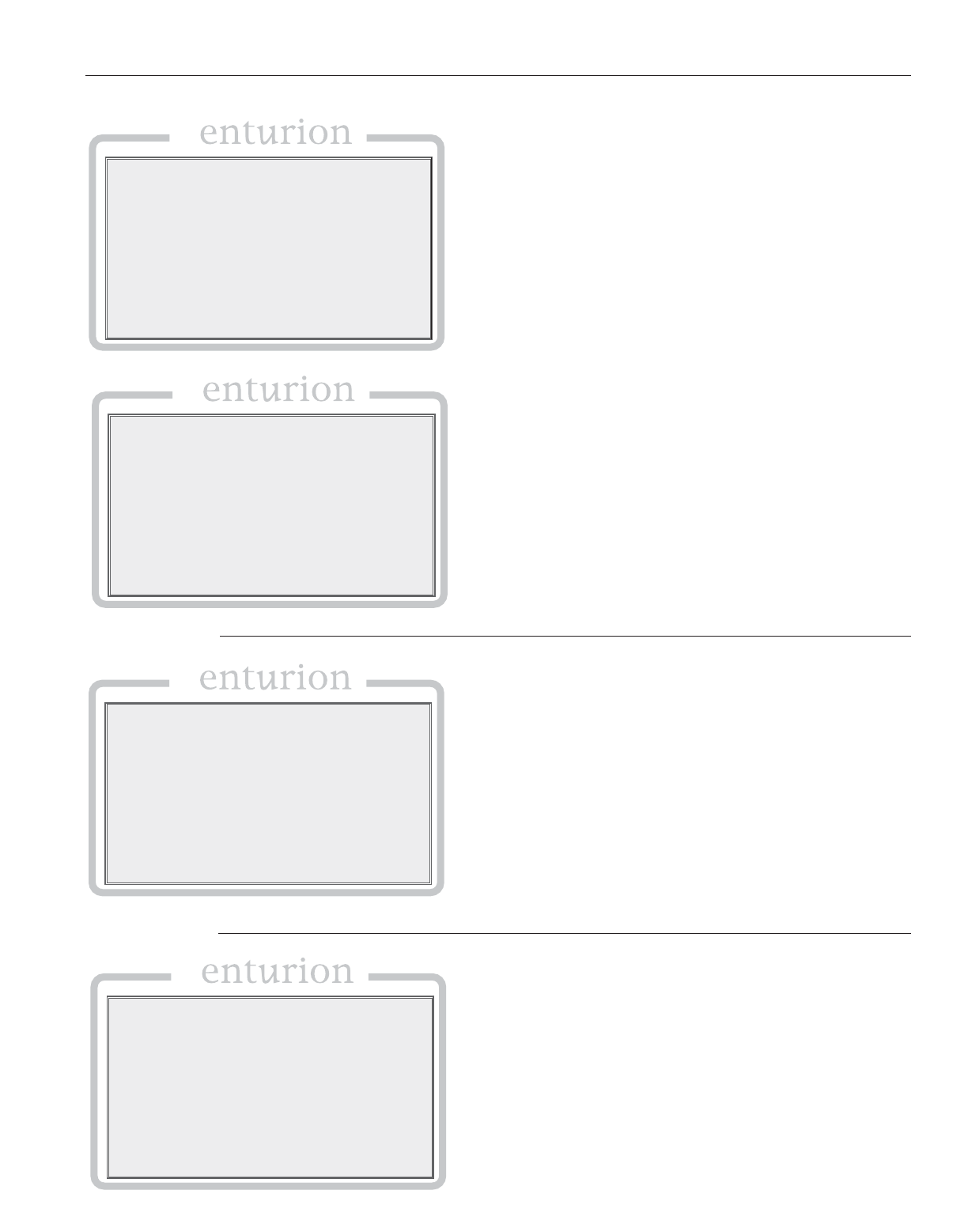
CE-05171N page 24 of 44
66..33..22 DDiiggiittaall IInnppuutt
Digital Input: For up to 32 configured Digital Input devices,
the user may select whether an input is normally open (N/O),
or normally closed (N/C).
66..33..33 DDiiggiittaall OOuuttppuutt
Digital Output: For up to 10 configured Digital Output
devices, the user may select whether an output is normally
open (N/O), or normally closed (N/C).
66..33..44 AAnnaalloogg IInnppuutt
For up to 20 configured Analog Input devices, the user may edit
aa))
Moving Average Samples. (1, 2, 4).
bb))
Determine Raw Count Offset, the lowest reading
expected from the device.
cc))
Determine Raw Count Span, the span from the lowest
to highest reading expected from the device.
dd))
Apply the appropriate Minimum engineering scale. In
most cases, 0% addresses a typical application and it
is the Centurion’s default value.
ee))
Apply the appropriate Maximum engineering scale.
In most cases, 100% addresses a typical application
and it is the Centurion’s default value.
TM
C
C
C
Digital Inputs Setup Screen 1
▼▼
▼
DIGITAL INPUTS
DIGITAL INPUT 1
DIGITAL INPUT 2
DIGITAL INPUT 3
DIGITAL INPUT 4
DIGITAL INPUT 5
D_IN_01 N/0
▼▲ ENTER-EDIT
MORE MENUS
___________________________________
___________________________________
___________________________________
Digital Inputs Setup Screen 2
TM
C
C
C
▼▼
DIGITAL INPUTS
DIGITAL INPUT 1
DIGITAL INPUT 2
DIGITAL INPUT 3
DIGITAL INPUT 4
DIGITAL INPUT 5
D_IN_01 N/0
ENTER-ACCEPT
▼▲ MODIFY SELECTION
___________________________________
___________________________________
___________________________________
Digital Outputs Setup Screen 1
TM
C
C
C
▼▼
▼
▼
DIGITAL OUTPUTS SETUP
DIGITAL OUTPUT 1
DIGITAL OUTPUT 2
DIGITAL OUTPUT 3
DIGITAL OUTPUT 4
R_OUT_01 N/O
DIGITAL OUTPUT 5
▼▲ ENTER-EDIT
MORE MENUS
___________________________________
___________________________________
___________________________________
Analog Inputs Setup Screen 1
TM
C
C
C
___________________________________
▼▼
▼
▼
ANALOG INPUTS SETUP
ANALOG INPUT 1
ANALOG INPUT 2
ANALOG INPUT 3
AN_IN_01
ANALOG INPUT 4
ANALOG INPUT 5
▼▲ ENTER-SUBMENU
MORE MENUS
___________________________________
___________________________________


















