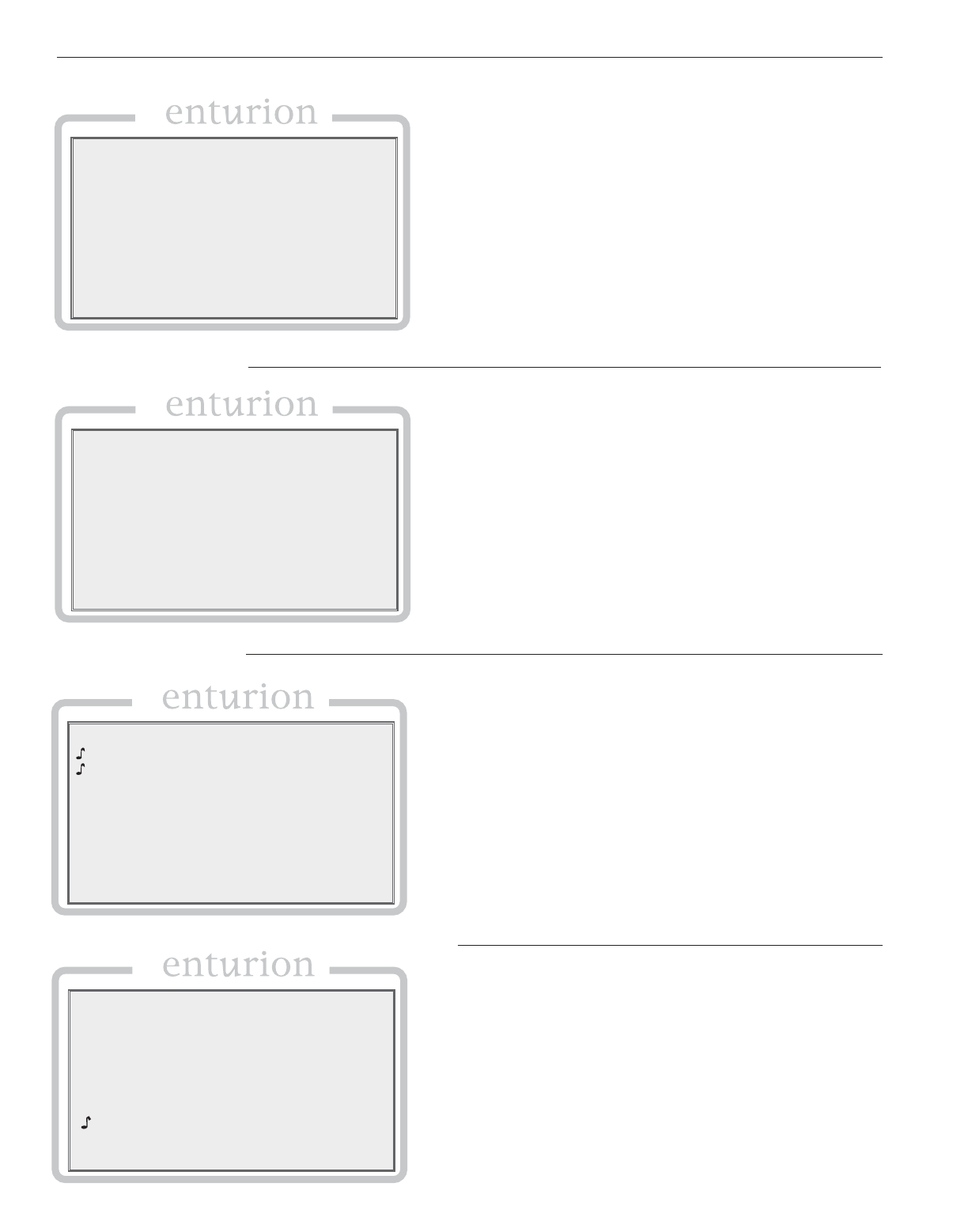
CE-05171N page 21 of 44
66..22..44.. SShhuuttddoowwnn HHiissttoorryy SSccrreeeenn
The history of the last twenty shutdowns is displayed on this
screen, with the most recent at the top of the list and the old-
est at the bottom.
Each event is displayed with the shutdown label on one line
and the hour meter reading on the following line. Pressing the
up/down arrows will scroll up/down one shutdown at a time
rather than one line at a time.
The “1 / 3” at the right end of the top line means the user is
viewing shutdown one of a total of three stored. The newest
shutdown will always be number one and it will push the older
shutdowns further down the list.
66..22..55 EEvveenntt HHiissttoorryy SSccrreeeenn
The user easily can view the events (alarms, etc.) logged
before and after a shutdown of interest.
There will be a maximum of thirty two events in this history
and beyond that a new event will cause the oldest event to be
discarded.
66..22..44 AAccttiivvee AAllaarrmmss SSccrreeeenn
All active alarms and warnings will be displayed on this screen.
The top line is the screen heading and the next six lines dis-
play alarms. If there are more than six active alarms, there will
be up/down arrow icons at the bottom of the screen and the
user can press the up/down arrow keys to scroll up or down.
Unacknowledged alarms will be preceded by a musical note
character and acknowledged alarms will have a bar through
the staff of the note.
Pressing ACK on this screen will acknowledge all active alarms.
This screen shows the alarm annunciation as it will appear on a
status screen.
The alarm message(s) will overwrite the bottom line of the active
screen area and then briefly clear once a second. This will con-
tinue until it is acknowledged with the ACK, key unless it is a
self-clearing alarm. If there is more than one unacknowledged
alarm active, each alarm will be displayed for one second each
until acknowledged. The ACK key will acknowledge the alarm
currently displayed. Pressing the Fn key followed by the ACK
key will switch to the Alarms screen.
Alarms Screen
TM
C
C
C
ACTIVE ALARMS
LOW SUCT PRESS
LOW BATTERY VOLTS
ACK-ACK ALL ALARMS
___________________________________
___________________________________
Operating Status Screen 3
TM
C
C
C
COMP. OIL PRESS. 74 PSI
SUCTION PRESS. 35.3 PSI
DISCHARGE PRESS. 265 PSI
DISC. PRESS. TARGET 270 PSI
COMP OIL TEMP 105° F
DISC. TEMPERATURE 130° F
COOLER TEMPERATURE 105° F
LOW ENGINE OIL LEVEL
REMOTE ▼▲ 0000.3H
WARMUP B2 TIME-140
___________________________________
___________________________________
Event History Sreen
TM
C
C
C
EVENT HISTORY 1/3
PANEL ESD
00059:16:09
PANEL RESET
00059:15:58
LOW SUCT PRESS
00059:15:11
▼
___________________________________
Shutdown History Sreen
TM
C
C
C
SHUTDOWN HISTORY 1/3
___________________________________
00059:16:09
PANEL ESD
LOW SUCT PRESS
00059:15:11
OVERCRANK
00054:04:40
▼


















