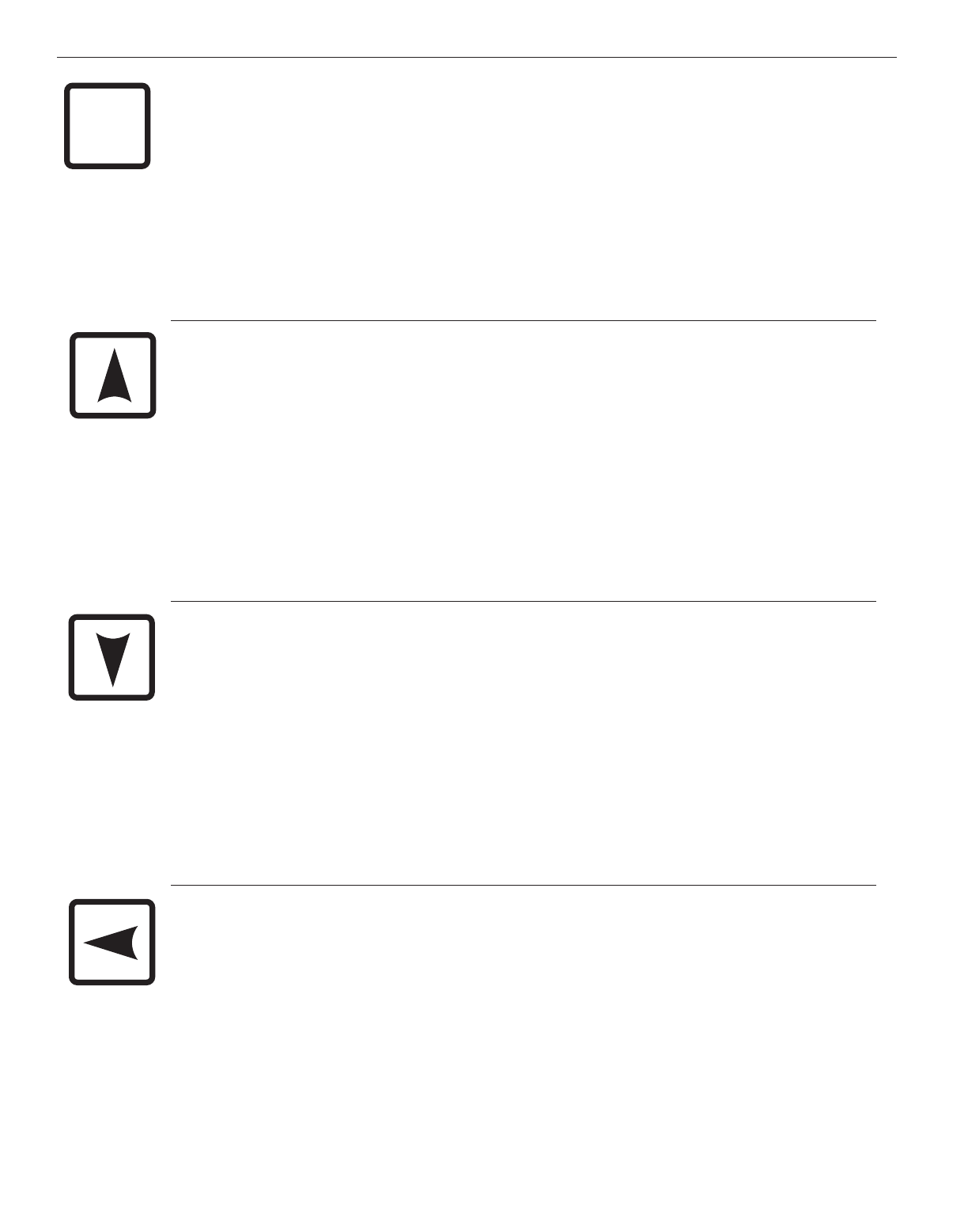
CE-05171N page 17 of 44
RUN/STOP
OOppeerraattiinngg SSttaattuuss SSccrreeeenn
Initiate or cancel a start sequence.
SSeett UUpp SSccrreeeenn
No associated action in either Shutdown mode, or Remote mode on standby. Initiate stop sequence
when held for two seconds, if equipment is running.
EEddiitt SSccrreeeenn
No associated action.
ARROW UP
OOppeerraattiinngg SSttaattuuss SSccrreeeenn
Scroll up one line. Automatically repeats if held down continuously until reaching the first line.
For history screens, scrolls up one history (for example: Shutdown or Event).
SSeett UUpp SSccrreeeenn
Scroll up one line. Automatically repeats if held down continuously until reaching the first line.
EEddiitt SSccrreeeenn
Increment the digit selected by the cursor (from 0 to 9). The user will not be allowed to increment the
selected digit if it would result in exceeding range limits.
ARROW DOWN
OOppeerraattiinngg SSttaattuuss SSccrreeeenn
Scroll down one line. Automatically repeats if held down continuously until reaching the final line.
For history screens, scrolls down one history (i.e. Shutdown or Event).
SSeett UUpp SSccrreeeenn
Scroll down one line. Automatically repeats if held down continuously until reaching the final line.
EEddiitt SSccrreeeenn
Decrement the digit selected by the cursor (from 0 to 9). The user will not be allowed to decrement the
selected digit if it would result in exceeding range limits.
ARROW LEFT
OOppeerraattiinngg SSttaattuuss SSccrreeeenn
Display previous screen. Automatically repeats if held down continuously until reaching the first screen.
SSeett UUpp SSccrreeeenn
Display previous screen. This key has no action when in a sub-menu.
EEddiitt SSccrreeeenn
Move the cursor to the previous digit.
RUN
STOP


















