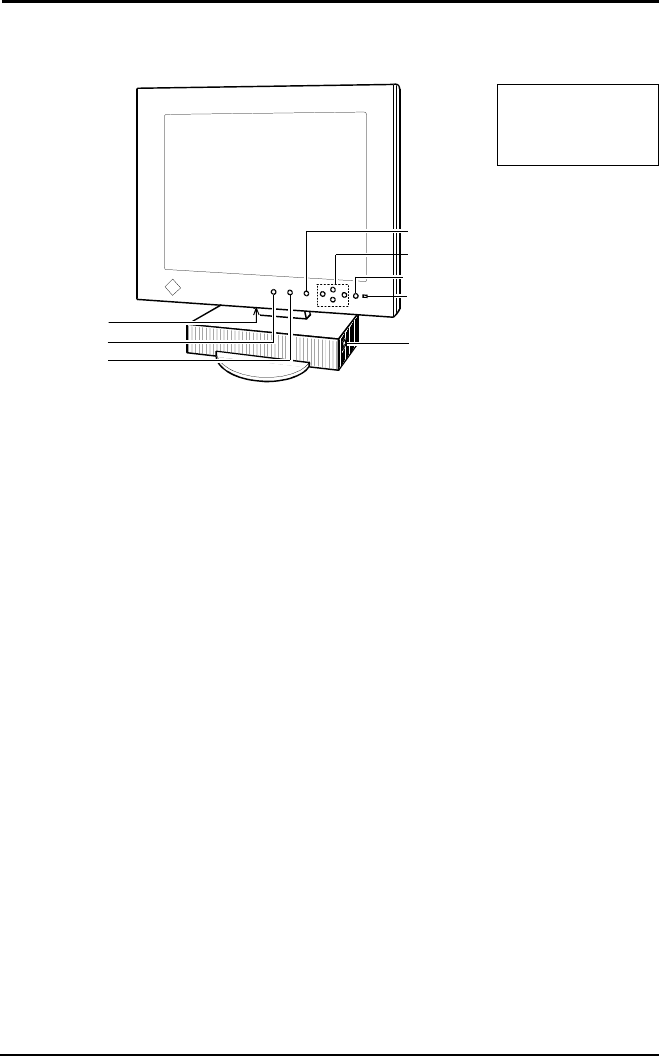
12
INTRODUCTION
Controls & Connectors (Desktop Stand Type)
Front
(1)Power Terminal Covers for the Optional Peripheral
(2)Input Signal Selection Button
Selects one of two D-Sub connectors as the active input. This feature is
only used when two computers are connected to the LCD monitor.
(3)Auto Adjustment Button
Automatically centers the displayed image.
(4)Enter Button
Used for starting the ScreenManager function and for entering
adjustments and settings.
(5)Control Buttons
The four control buttons (up, down, right and left buttons) and the
Enter button are used to enter adjustments and settings when using the
ScreenManager menu.
(6) Power Button
This button switches the monitor's power ON and OFF only when the
main power is ON. It also delays the monitor shifting from “Advance
Notice Period” to “On Period”. See page 55.
(7)Power Indicator
Indicates the power-on status in the following ways:
Solid green: Power is ON (normal mode)
Flashing green: Power is switching off in 15 minutes (See page 55)
Flashing yellow: Power is OFF (main power is ON)
Yellow: Power Saving Mode
(8)Main Power Switch
Switches the LCD monitor’s main power ON and OFF.
Viewing Angles
Horizontal: 140°
Vertical: 120°
(5)
(6)
(1)
(2)
(3)
(4)
(7)
(8)


















