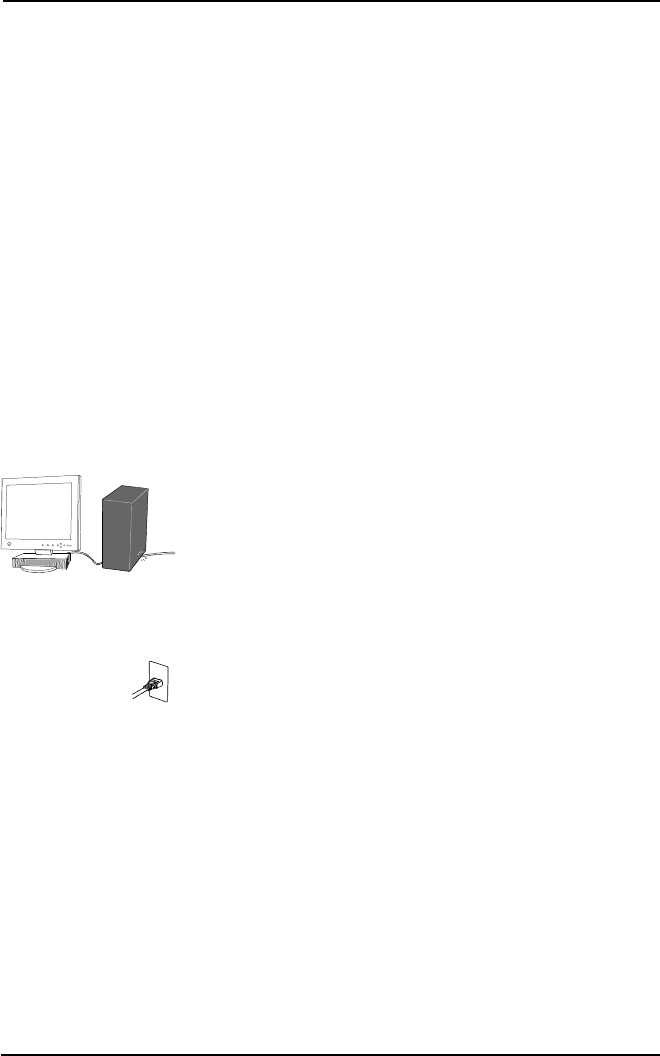
6
PRECAUTIONS
• Do not touch a damaged LCD panel directly with bare
hands.
Use protective gloves whenever handling a damaged panel. The
liquid crystal which leaks from the panel is poisonous if it
enters the eyes or mouth. If any part of the skin or body comes
in direct contact with the panel, please wash thoroughly. If
some physical symptoms result, please consult your doctor.
• Take care in disposing of the LCD monitor.
The backlight of the LCD monitor contains mercury. Follow
local regulations or laws for safe disposal.
• The equipment must be connected to a grounded main
outlet.
Failure to do this may result in an electric shock.
• Use the enclosed power cord. If using the power cord
other than the enclosed one, use the following cord.
In USA and Canada:
*Rating: min. 125 V, 10 A *Length: max. 2.1 m
*Type: SVT
*Plug type:NEMA 5-15P, Parallel blade, Grounding type,
125 V, 10 A
In Europe:
*Rating: min. 250 V, 10 A *Length: max. 2.1 m
*Type: H05VV-F 3G 1 mm
2
Use a plug type approved by the country where you use.
Failure to do so may cause fire or electric shock.
• Handle the power cord and/or the power unit with care.
*Do not place the cord underneath the LCD monitor or other
heavy objects.
*Do not pull on the cord.
*Do not bend, bundle or tie up the cord.
*Never attempt to repair a damaged cord.
If the power cord and/or the power unit becomes damaged,
stop using it. Use of a damaged cord may result in fire or
electric shock.
• To disconnect the power cord, grasp the plug firmly and
pull.
Never tug on the cord, doing so may cause damage and could
result in fire or electric shock.
• Do not overload your power circuit, as this may result in
fire or electric shock.
• To ensure proper connections of the power cord, be
certain to plug the power cord into the provided LCD
monitor connector and directly to a wall outlet.
By not doing so may result in fire or electric shock.


















