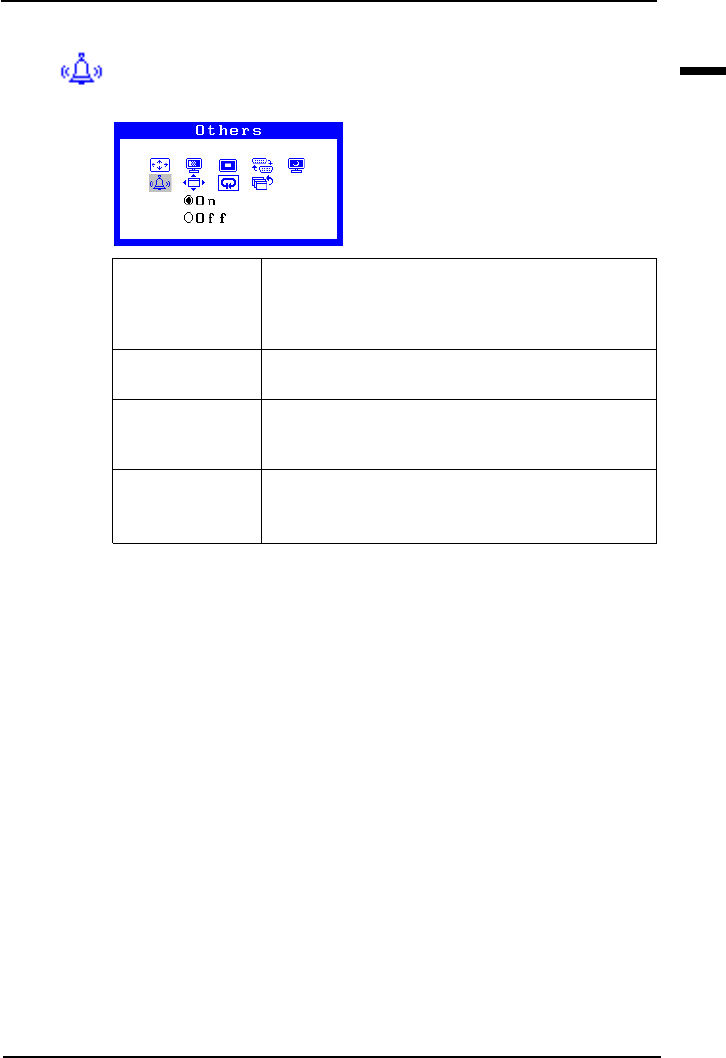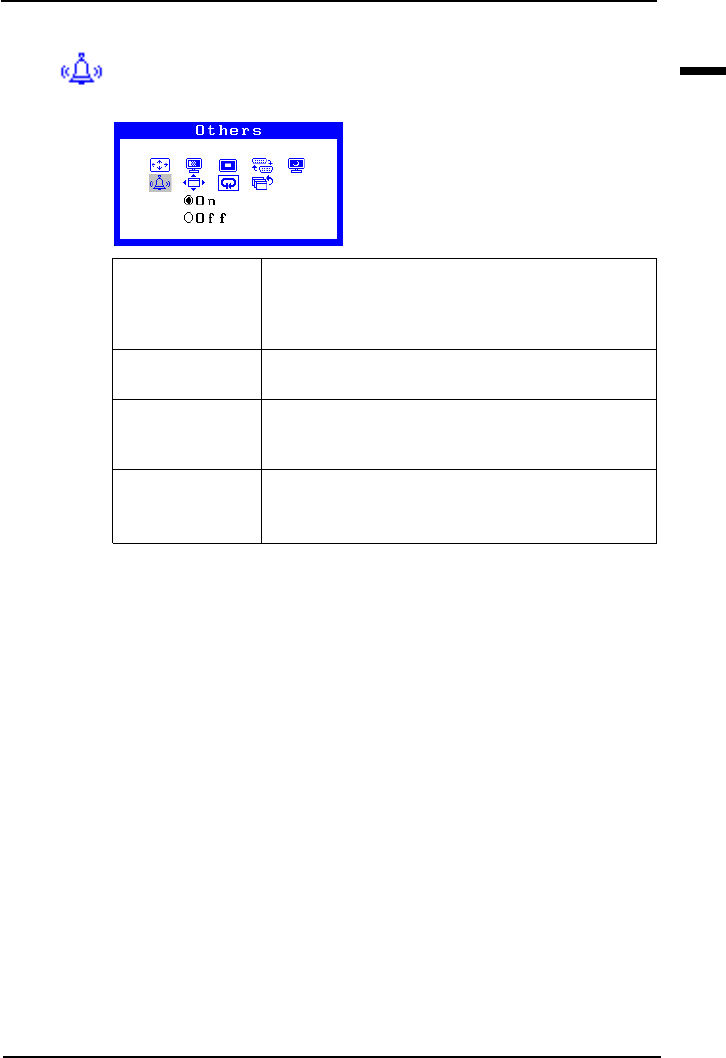
E
57
2 USING THE SCREENMANAGER
Beep
Use this feature to set the beeper On or Off. If the beeper is On, the LCD
monitor will generate beep signals as defined below. If the beeper is Off,
the monitor will not beep.
Short beep • ScreenManager item selected.
• ScreenManager parameter adjusted to minimum
or maximum limit.
• Input signal selection button pressed.
Long beep • Auto Adjustment button pressed.
• ScreenManager data-save executed.
Four short beeps • Monitor not connected correctly.
• PC turned off.
• Monitor received unsupported signal frequency.
Two short beeps • Monitor is in the advance notice mode of the Off
every Timer. The power will be off within fifteen
fifteen seconds minutes.
Procedure for Beep Selection
Please set the beeper using the following procedure:
(1)Select the “Beep” icon and push the Enter button to show the “On/Off”
select menu.
(2)Set the On/Off using the up and down buttons.
(3)Push the Enter button to return to the “Others” menu.
(4) Select the “Return” icon and push the Enter button to return to the
main menu of the ScreenManager.
(5) Select the “Exit” icon and push the Enter button to exit the
ScreenManager.