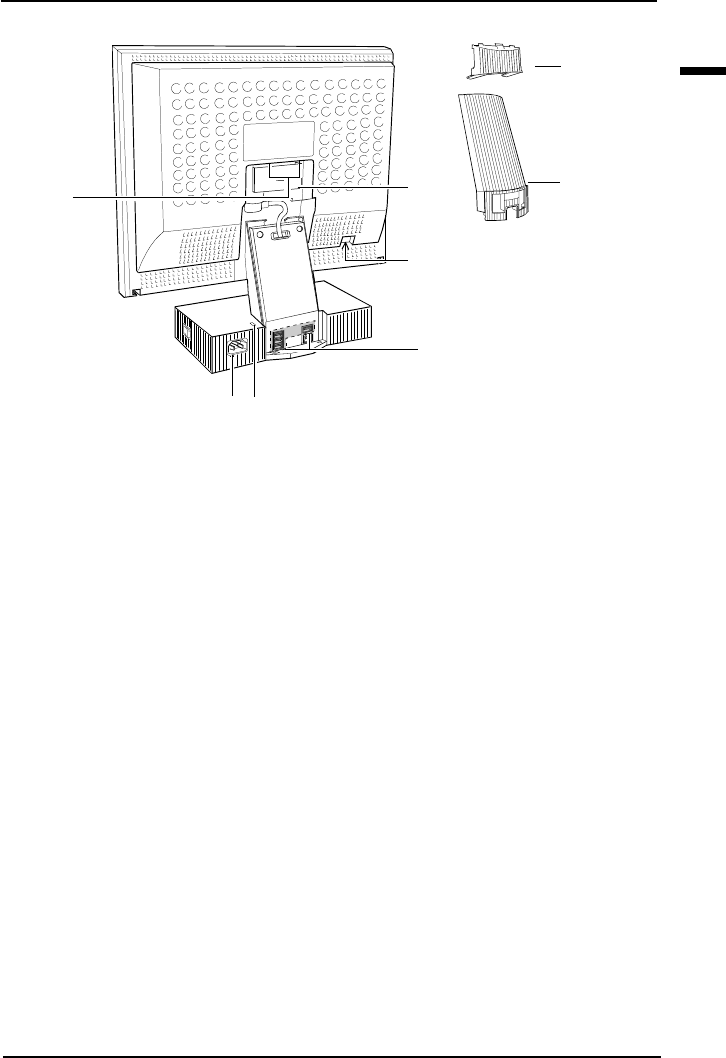
E
13
INTRODUCTION
Rear
(1)Connector Cover
Remove the connector cover of the LCD monitor to connect the signal
cables.
(2)Rear Cover
Remove the rear cover of the LCD monitor to connect the signal cables.
(3)D-Sub Connector Holder
Used to prevent the D-Sub signal cables from becoming loose or
disconnected.
(4)2 x D-Sub mini 15 pin Input Connectors (Input Signal 1 and 2)
(5)Maintenance Port
Service use only.
(6)USB Ports (Upstream Port x 1, Downstream Ports x 4)
See page 60 for further details.
(7)Security Lock
Allows for connection of a security cable.
This lock supports the Kensington’s MicroSaver security system. For
further information, please consult below.
Kensington
2855 Campus Drive, San Mateo, CA USA 94403
800-535-4242, x3348
Intl: 415-572-2700, x3348 Fax: 415-572-9675
(8)Power Connector
Use the supplied power cord only.
(1)
(2)
(4)
(5)
(3)
(6)
(7)
(8)


















