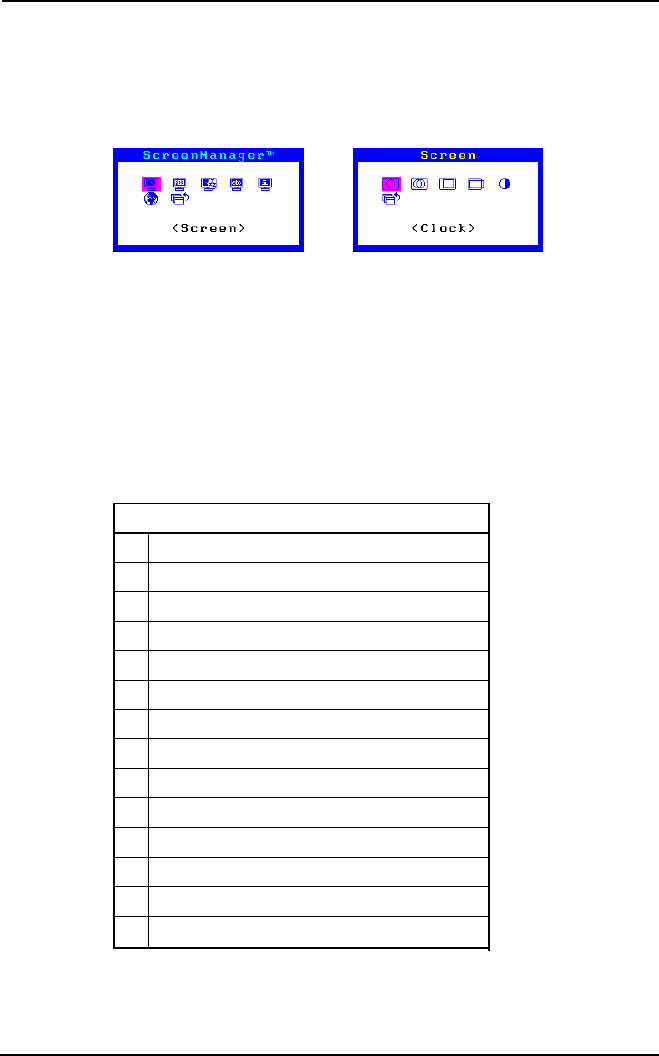
32
2 USING THE SCREENMANAGER
2-2 Screen Adjustment
About Screen Adjustments
Entering the ScreenMananger, select the “Screen” icon and push the Enter
button to show the “Screen” menu.
“Screen” adjustments for the LCD monitor should be used in suppressing
screen flickering and also for adjusting the screen to its proper position.
There is only one correct position for each display mode. It is also
recommended to use the ScreenManager function when first installing the
display or whenever changing the system.
The following 14 common display modes have been preset in theL360
monitor’s memory, and require no screen adjustment. If the mode input to
the LCD monitor is not one of the preset modes, the adjustments must be
made using the Auto adjustment button and ScreenManager “Screen”
menu.
mode
1 VGA 640 x 480 (60 Hz)
2 VGA 720 x 400 (70 Hz)
3 VESA 640 x 480 (72Hz)
4 VESA 640 x 480 (75 Hz)
5 VESA 640 x 480 (85 Hz)
6 VESA 800 x 600 (56 Hz)
7 VESA 800 x 600 (60 Hz)
8 VESA 800 x 600 (72 Hz)
9 VESA 800 x 600 (75 Hz)
10 VESA 1024 x 768 (60 Hz)
11 VESA 1024 x 768 (70 Hz)
12 VESA 1024 x 768 (75 Hz)
13 Apple Macintosh 640 x 480 (67 Hz)
14 Apple Macintosh 832 x 624 (67 Hz)
For convenience, an easy set-up Program installed on the utility disk to
assist in the set-up procedure is provided. For set up see the next page.


















