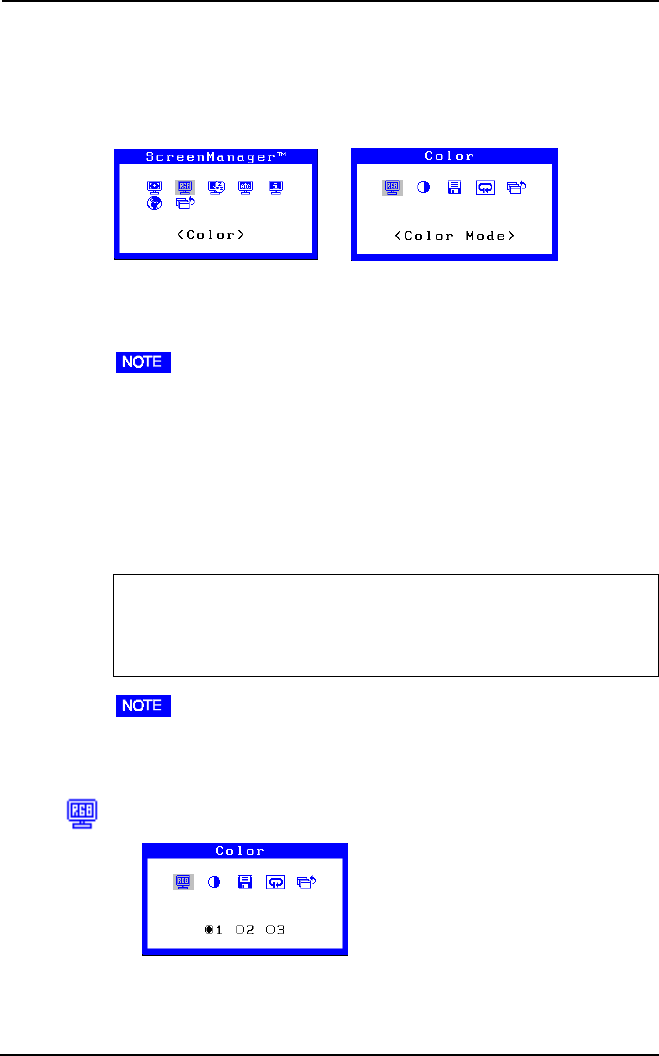
42
2 USING THE SCREENMANAGER
2-3 Color Adjustment
About Color Adjustments
Entering the ScreenManager, select the “Color” icon and push the enter
button to show the “Color” menu.
The ScreenManager “Color” menu provides 3 color setting modes; 1, 2, and
3. You can also adjust the color settings for each mode and store them for
future use.
• Allow the monitor to warm-up for at least 20 minutes before making an
adjustment.
Color Mode
There are 3 color modes. You can select from these color tones when using
white background applications with Windows or Macintosh. Note that the
3 color modes are similar when using black background applications.
Mode 1(default): The normal white color. It is the maximum contrast
level. Please use this mode normally.
Mode 2: The white color tone is slightly bluish.
Mode 3: The white color tone is slightly reddish.
• The contrast level is reduced in Mode 2 and 3.
Procedure
(1) Select the “Color Mode” icon from the “Color” menu and push the
Enter button.
(2) Select option 1, 2 or 3 and push the Enter button. A long beep will be
heard indicating the adjustment settings have been saved.


















