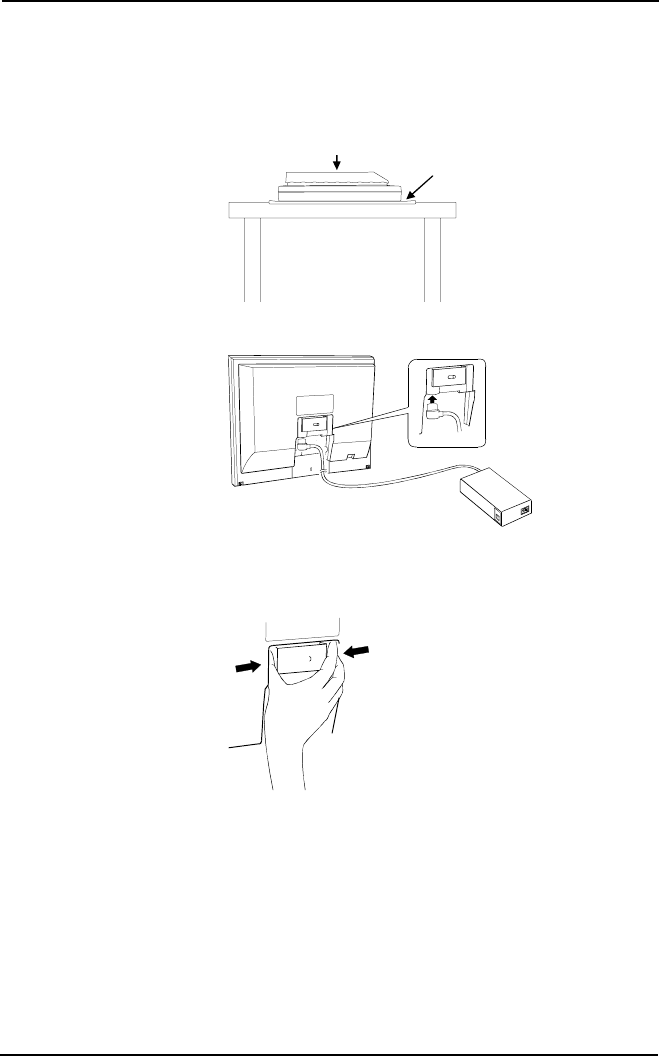
22
1 INSTALLATION
Connecting the Cables (Free Mount Type)
(1)Be sure that the power switches of both the PC and the power unit
are OFF. Lay the LCD monitor as shown below.
(2)Plug the power unit into the power connector in the rear of the LCD
monitor.
(3)Remove the D-Sub connector holder.
a)Hand-loosen the screws at the center of the holder.
b)Pull the holder away while squeezing the both sides of the holder.
Free Mount Type
LCD Monitor


















