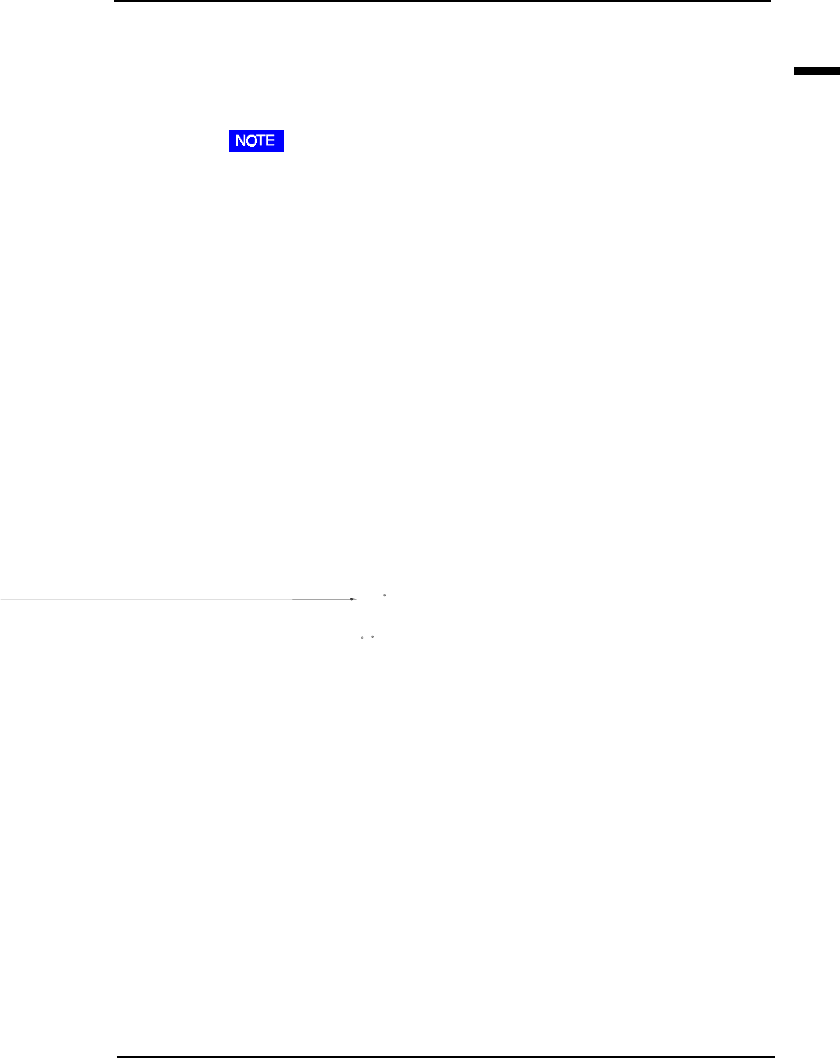
E
23
1 INSTALLATION
(4)Plug the signal cable (which is marked “LCD”) into the D-Sub
connector (Signal 1) at the rear of the monitor. Please ensure that the
arrow mark on the casing of the connector is visible when connecting.
See note.
When connecting the signal cable, check that the shape of the cable
connector matches the shape on the LCD monitor.
(5)Replace the D-Sub connector holder and hand-tighten the screw.
(6)a)Place the bracket on the rear of the LCD monitor. Fix the bracket
to the rear of the LCD monitor securely.
b)Place and fix a mount or an arm-stand to the monitor.


















