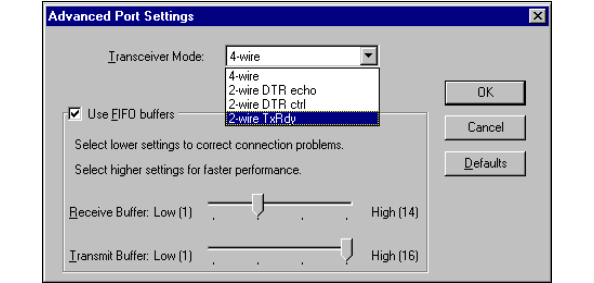
Chapter 5 AT Serial Hardware Installation, Verification, and Configuration
© National Instruments Corporation 5-17 Serial Hardware and Software for Windows
Advanced Port Settings
You can view or change the advanced port settings by clicking on the
Advanced buttononthePort Settings tab. Figure 5-8 shows the
Advanced Port Settings dialog box.
Figure 5-8. Advanced Port Settings Dialog Box
The following sections describe the advanced settings options.
Transceiver Mode
The transceiver mode selection is available by clicking on the Advanced
button on the Port Settings tab. It shows the transceiver mode in use, and
applies only to AT-485 boards. For more information about transceiver
modes, refer to Chapter 6, Using Your Serial Hardware.


















