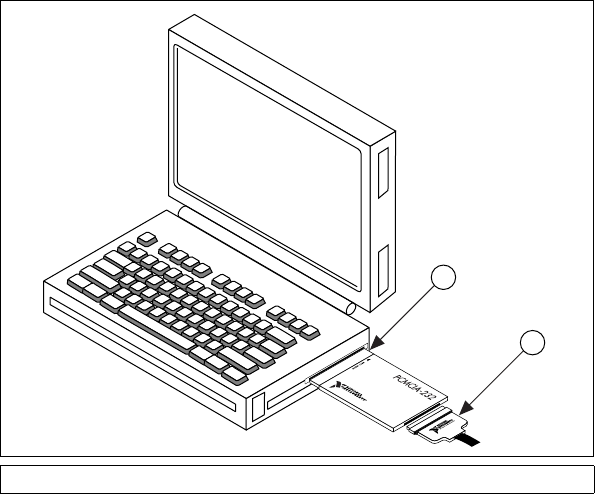
Chapter 4 PCMCIA Serial Hardware Installation, Verification, and Configuration
© National Instruments Corporation 4-3 Serial Hardware and Software for Windows
Figure 4-1 shows how to insert a PCMCIA serial card and how to connect
the cable.
Figure 4-1.
Inserting a PCMCIA Serial Card
The serial hardware installation is complete. Continue to the next section,
Verify the Installation.
Verify the Installation
To verify the hardware and software installation, complete the following
steps:
1. Select Start»Settings»Control Panel and double-click on the
System icon.
2. ClickontheHardware tabandclickontheDevice Manager button.
3. Double-click on the Ports (COM & LPT) icon to display all of
the ports.
4. Double-click on the Multi-function adapters icon.
The PCMCIA serial cards are configured as devices belonging to the
multi-function adapters class. The multi-function parent device is
listed under the Multi-function adapters icon, and each child device
is listed as a port under the Ports (COM & LPT) icon.
1PCMCIASocket 2 PCMCIA Serial Cable
1
2


















