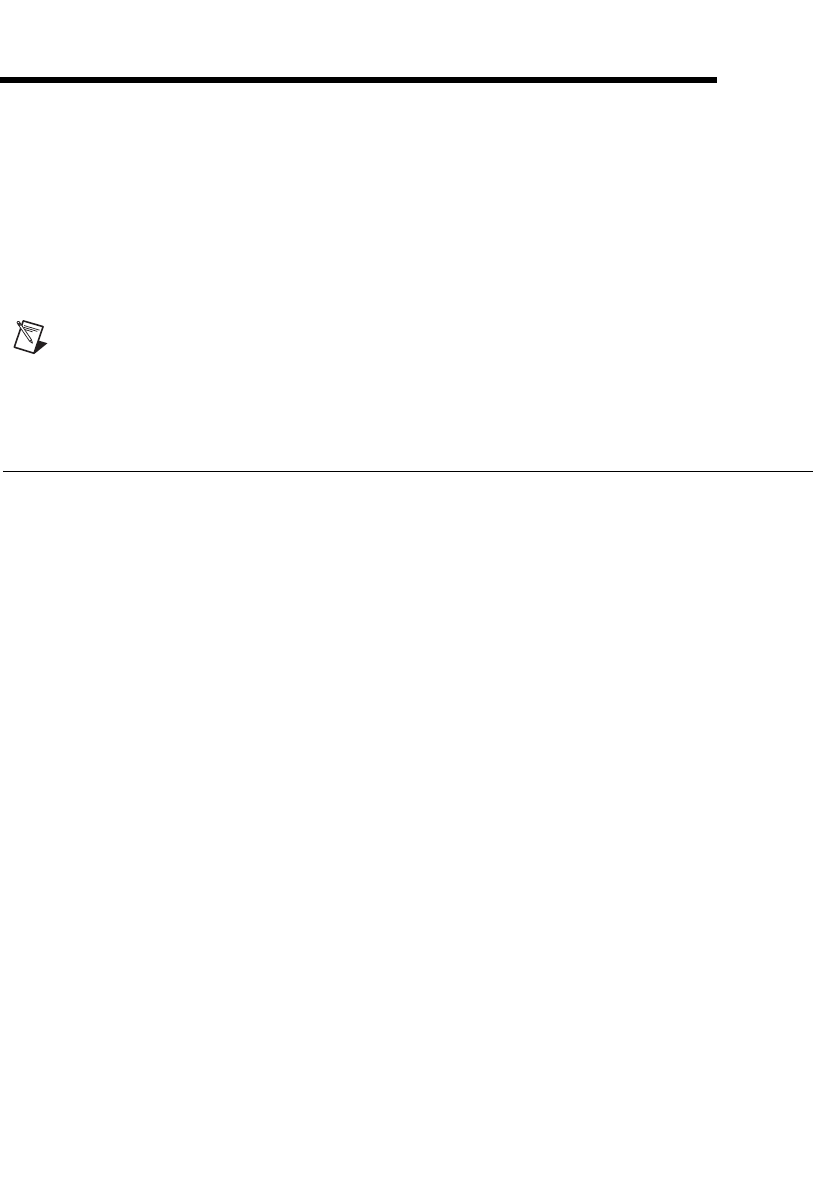
© National Instruments Corporation 3-1 SCXI-1503 User Manual
3
Configuring and Testing
This chapter discusses configuring the SCXI-1503 in MAX using
NI-DAQmx, creating and testing a virtual channel, global channel,
and/or task.
Notes You must have NI-DAQmx 8.1 or later installed.
Refer to the SCXI Quick Start Guide if you have not already configured the chassis.
SCXI-1503 Software-Configurable Settings
This section describes how to set the gain/input signal range and how to
configure your software for compatible sensor types. It also describes how
to perform configuration of these settings for the SCXI-1503 in
NI-DAQmx. For more information on the relationship between the settings
and the measurements and how to configure settings in your application,
refer to Chapter 4, Theory of Operation.
Common Software-Configurable Settings
This section describes the most frequently used software-configurable
settings for the SCXI-1503. Refer to Chapter 5, Using the SCXI-1503,
for a complete list of software-configurable settings.
Gain/Input Range
Gain/input range is a software-configurable setting that allows you to
choose the appropriate amplification to fully utilize the range of the
E/M Series DAQ device. In most applications NI-DAQ chooses and sets
the gain for you determined by the input range. This feature is described in
Chapter 5, Using the SCXI-1503. Otherwise, you should determine the
appropriate gain using the input signal voltage range and the full-scale
limits of the SCXI-1503 output. You can select a gain of 1 or 100 on a per
channel basis.


















