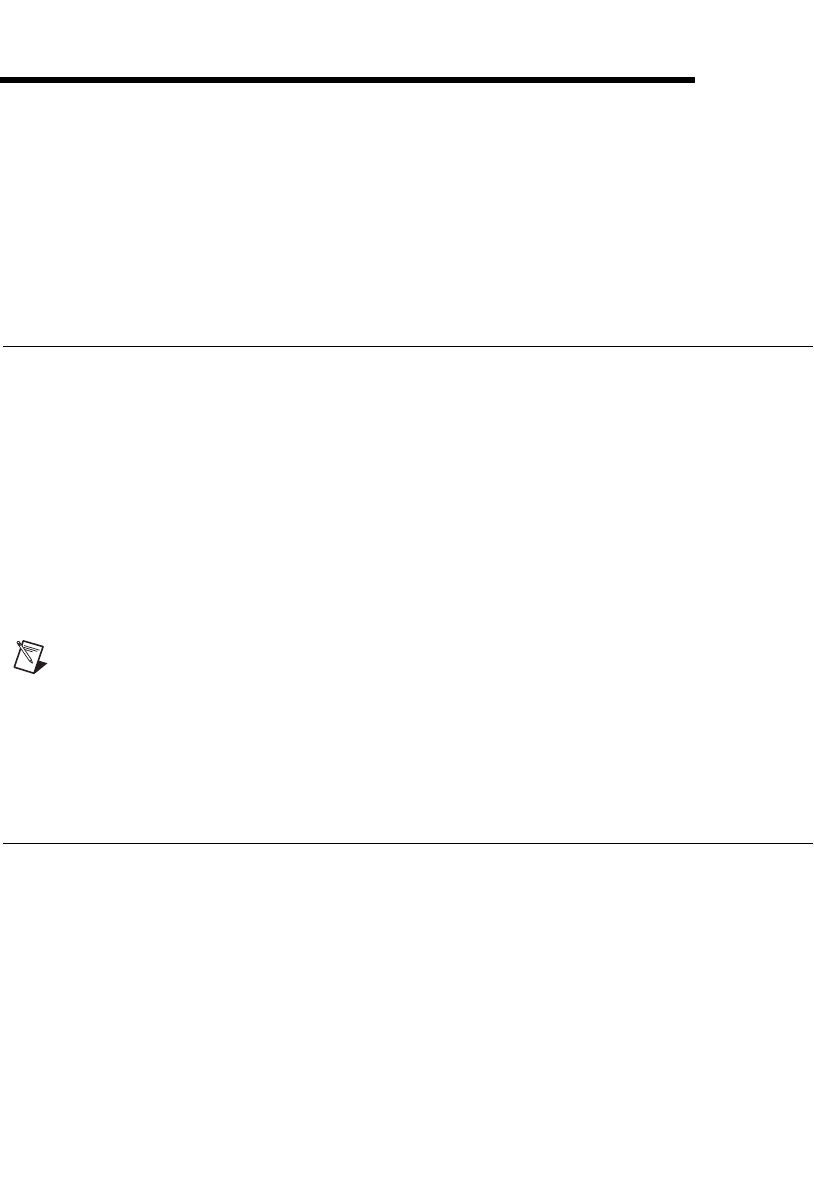
© National Instruments Corporation B-1 SCXI-1503 User Manual
B
Removing the SCXI-1503
This appendix explains how to remove the SCXI-1503 from MAX and an
SCXI chassis or PXI/SCXI combination chassis.
Removing the SCXI-1503 from MAX
To remove a module from MAX, complete the following steps after
launching MAX:
1. Expand Devices and Interfaces.
2. Click the + next to NI-DAQmx to expand the list of installed chassis.
3. Click the + next to the appropriate chassis to expand the list of installed
modules.
4. Right-click the module or chassis you want to delete and click Delete.
5. A confirmation window opens. Click Yes to continue deleting the
module or chassis or No to cancel this action.
Note Deleting the SCXI chassis deletes all modules in the chassis. All configuration
information for these modules is also lost.
The SCXI chassis and/or SCXI module(s) should now be removed from the
list of installed devices in MAX.
Removing the SCXI-1503 from a Chassis
Consult the documentation for the chassis and accessories for additional
instructions and precautions. To remove the SCXI-1503 module from a
chassis, complete the following steps while referring to Figure B-1:
1. Power off the chassis. Do not remove the SCXI-1503 module from a
chassis that is powered on.
2. If the SCXI-1503 is the module cabled to the E/M Series DAQ device,
disconnect the cable.
3. Remove any terminal block that connects to the SCXI-1503.


















