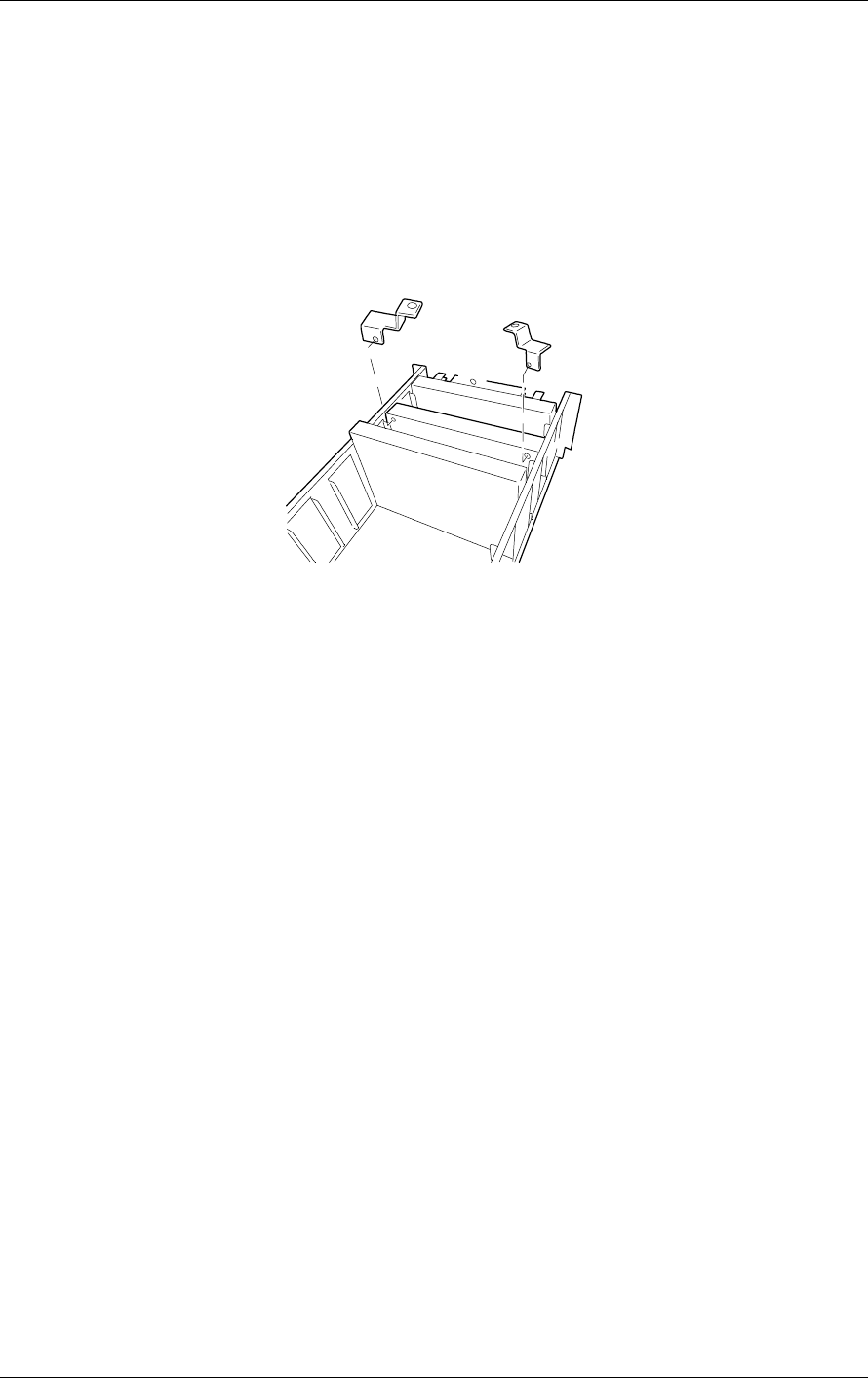
Upgrading Your System 4-15
6.
Latch levers are provided with your system for easy removal of a processor
cartridge or a termination board (see Figure 4-9) from your system. Install
the latch levers on the upper right and left corners of the processor cartridge
or termination board that is to be removed. Make sure that you fit the pin of
each latch into the top corner hole of the processor cartridge or termination
board so that the levers face each other. Then to remove a processor
cartridge or termination board push both the left and right latch levers to an
outside position, which in turn lifts the a processor cartridge or termination
board in an upward motion out of its socket.
Figure 4-9. Installing the Latch Levers
7.
If your system has a processor and you are adding another processor, then
you must remove the termination board from the slot were you are adding
the processor and store the termination board appropriately.
!
To remove a termination board, perform steps 9 and 10. Otherwise go to
step 13.
8.
If you are replacing one or more processors, leave all termination boards
intact and remove the appropriate processor.
!
To remove a processor, perform steps 11 and 12, otherwise go to step
13.
9.
Install latches on the upper right and left corners of the termination board
that is to be removed from the slot where the processor cartridge is to be
installed.
10.
Open the latch levers by pushing them towards the outside and remove the
termination board (see Figure 4-10).


















