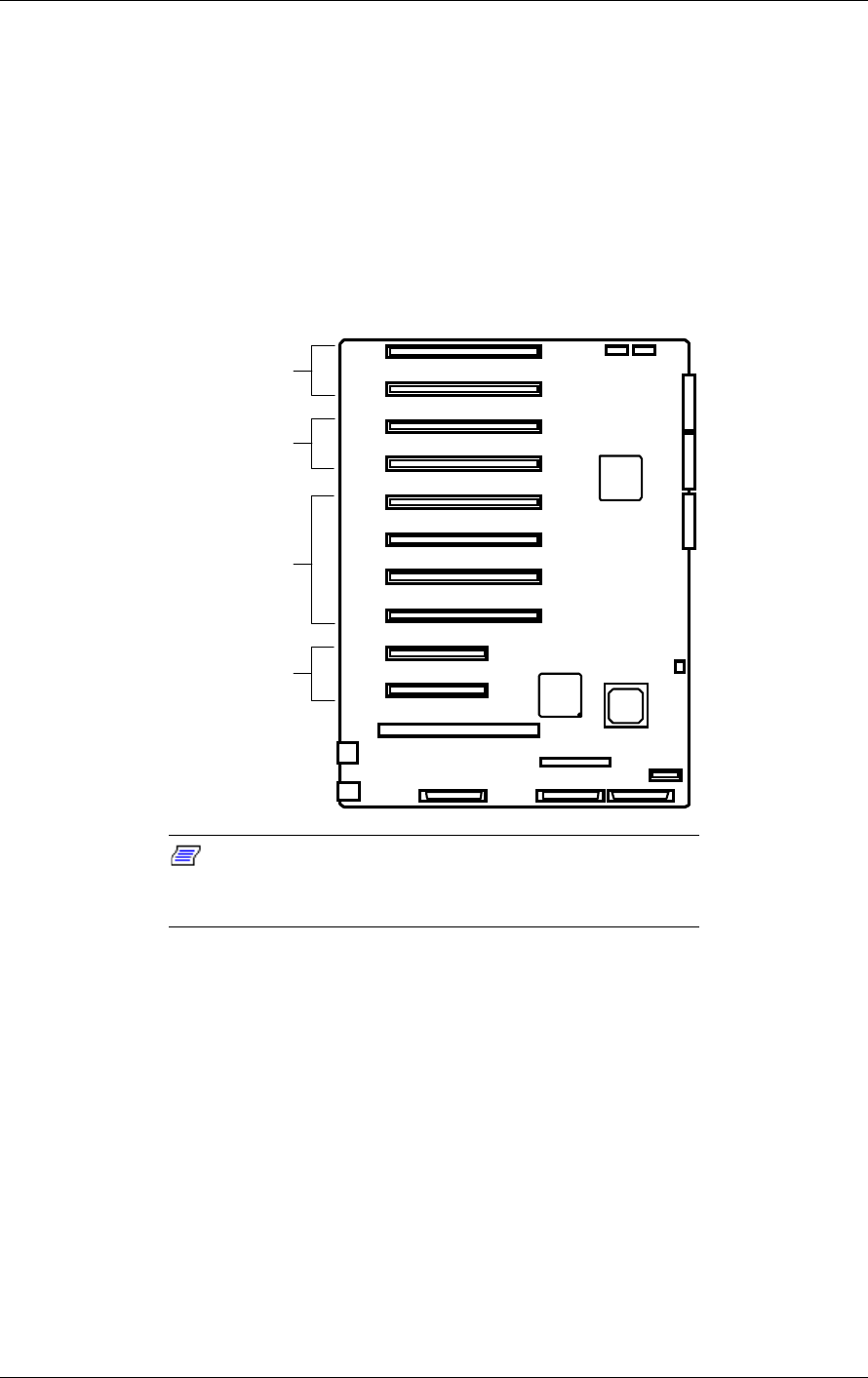
Upgrading Your System 4-33
Option Boards
The following sections describe how to install and remove Hot-Plug PCI option
boards. The Hot-Plug PCI feature is useable only when Operating System
support is available. The system I/O board has eight dedicated 64-bit PCI bus
expansion slots and two dedicated 32-bit PCI expansion slots (see Figure 4-36).
The high-performance PCI local bus allows the adoption of newer networking
technology, such as 100 Mega-bit/second Ethernet NICs, with a minimum of
effort and without concern for I/O bottlenecks. The PCI local bus offers up to
528 Mega-byte/second bandwidth.
A
B
C
D
Note:
The system I/O PCI board slots are numbered
from top to bottom PCI#34, PCI#33, PCI#32, PCI#31,
PCI#24, PCI#23, PCI#22, PCI#21, PCI#12, and PCI#11.
A
Third PCI Board Slots PCI#33 and PCI#34 (64-bit, 33 MHz).
B*
Third PCI Board Slots PCI #31 and PCI #32 (64-bit, 66/33 MHz).
C
Second PCI Board Slots PCI #21, PCI #22, PCI#23, and PCI#24
(64-bit, 33 MHz).
D
First PCI Board Slots PCI #11 and PCI#12 (32-bit, 33 MHz).
* Note that board slots PCI#31 and PCI#32 can accommodate either 33 MHz or 66 MHZ
64-bit PCI cards.
Figure 4-36. PCI Slot Locations


















