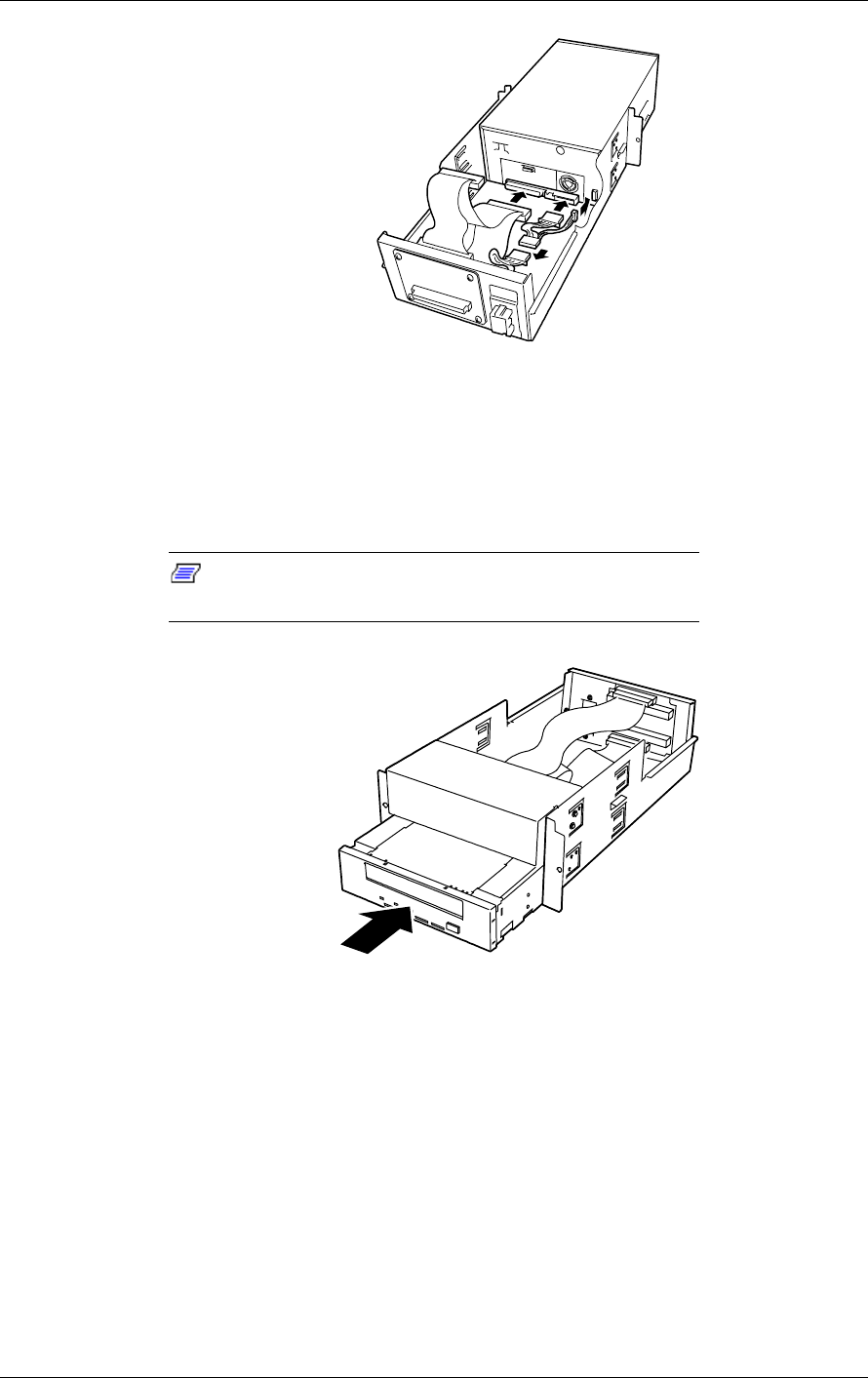
Upgrading Your System 4-45
Figure 4-47. Connecting the Power and Data Cables
10.
Push the device all the way into the media bay until its screw holes are
aligned directly in front of the screw holes on both sides of the 5 1/4-inch
device tray, see Figure 4-48. Then using the screws supplied with the device
secure it to the 5 1/4-inch device tray.
Note:
Do not use the screws used to secure the blank
panel to the 5 1/4-inch device tray.
Figure 4-48. Installing the Device into the 5 1/4-inch Device Tray
11.
Insert the 5 1/4-inch Device Tray into the BSU chassis until it is firmly
seated into its board connector.
12.
Secure the 5 1/4-inch Device Tray to the front of the BSU chassis with the
two screws removed in step 5 above, see Figure 4-49.


















