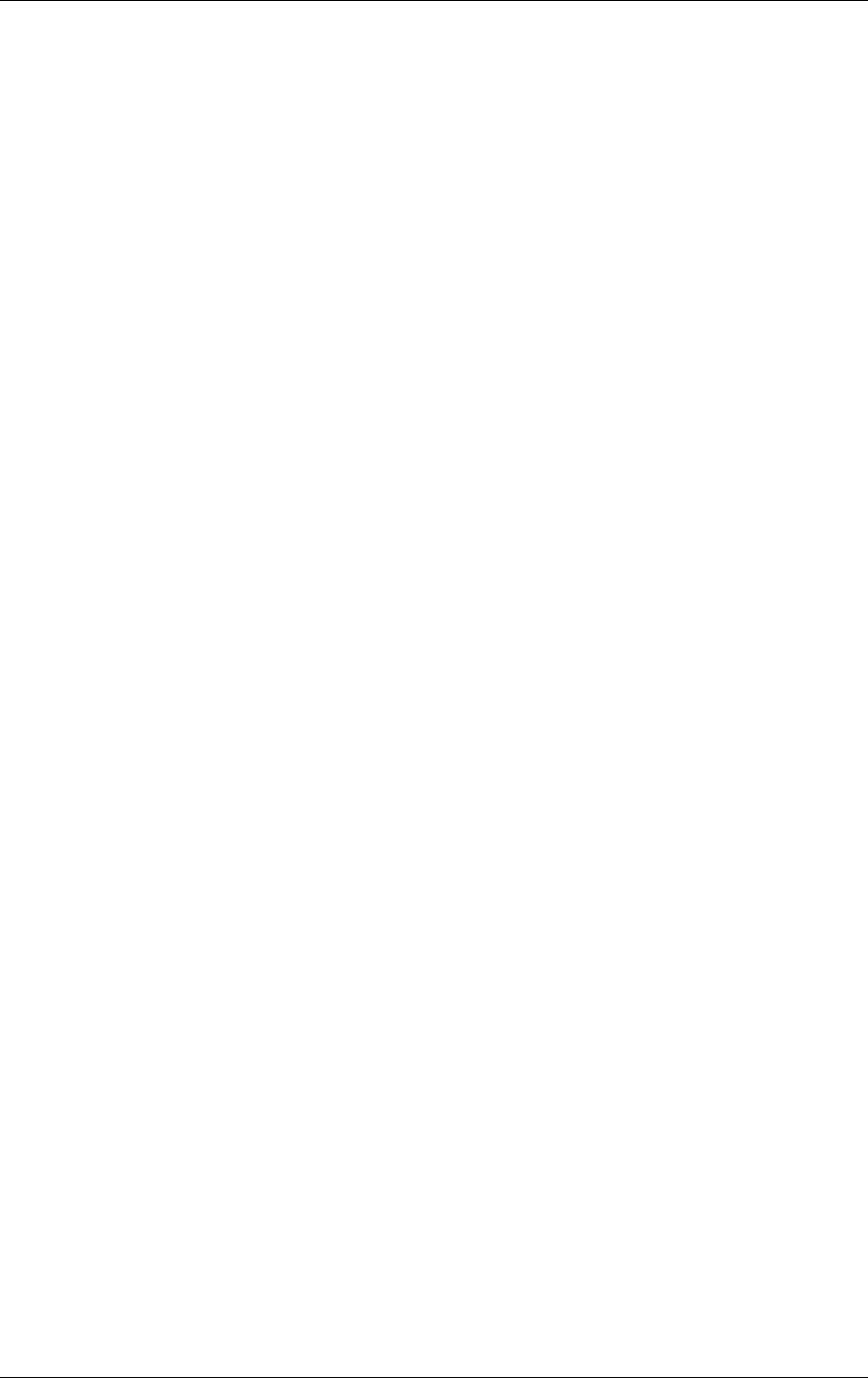
3-22
Configuring Your System
Exiting Adaptec SCSI Utility
To exit the Adaptec SCSI Utility, press ESC until a message prompts you to exit
(if you changed any settings, you are prompted to save the changes before you
exit).
Configuring Optional SCSI Controller Boards
To configure SCSI devices connected to optional SCSI controller boards, use
the SCSI BIOS utility provided with the specific option board.
When installing multiple SCSI controller boards, refer to subsection "Option
ROM Submenu" and set the parameter to "Enabled" for the specific PCI slot
being used (PCI slot #11 – PCI slot #34). The server first displays the start-up
message of the SCSISelect utility for the on-board SCSI controller and then it
displays the utility start-up message for each additional SCSI controller.


















