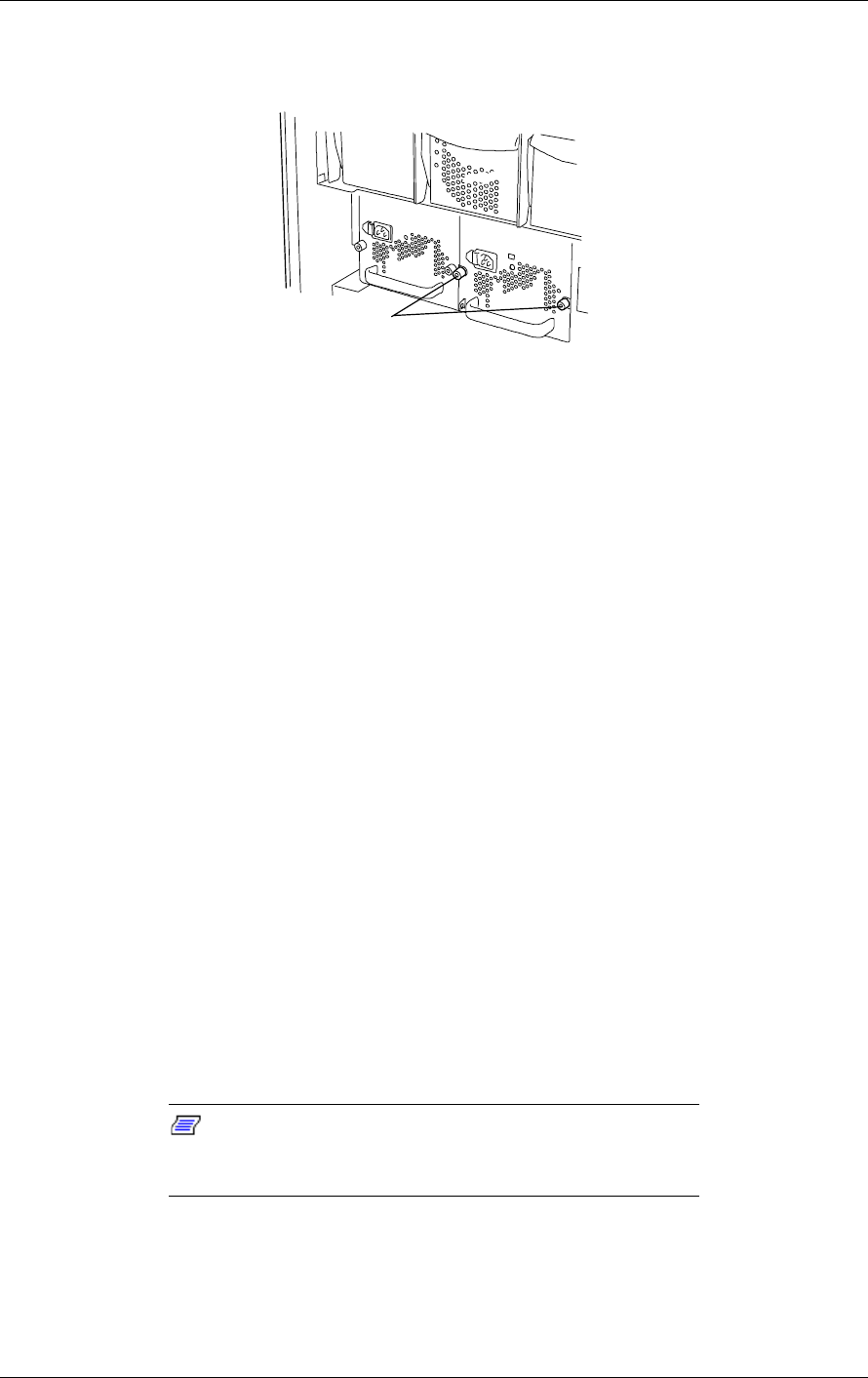
Upgrading Your System 4-59
5.
Secure the power supply to the DEU with the two thumb lock screws, see
Figure 4-66.
A
A Thumb Lock Screws
Figure 4-66. Securing the New Power supply
6.
Plug one end of the power cords into the AC input receptacles on the rear of
the DEU and connect the other end into the AC wall outlets. The "POW"
LED on the two power supplies light indicating that AC power is applied to
them and that everything is OK.
Removing a Power Supply
To remove a power supply from the BSU or DEU, perform the following steps.
1.
Observe the safety and ESD precautions listed at the beginning of this
chapter.
2.
Power off the system.
3.
Unplug the power cords from the AC wall outlet and from the input
receptacle on the rear of the power supply you are removing.
4.
If removing a power supply from the BSU hold its front lever and pull the
power supply out of the bay.
5.
If removing a power supply from the DEU loosen the thumb lock screws
that secure the power supply to the bay and pull it out of the bay, see Figure
4-66.
6.
If you are replacing a BSU or DEU power supply.
Note:
If a power supply is not being replaced, install a
blank cover over the empty bay to maintain the proper
cooling effect.
BSU Power Supply:
Perform steps 5 through 8 of the previous subsection Installing a BSU
Power Supply


















