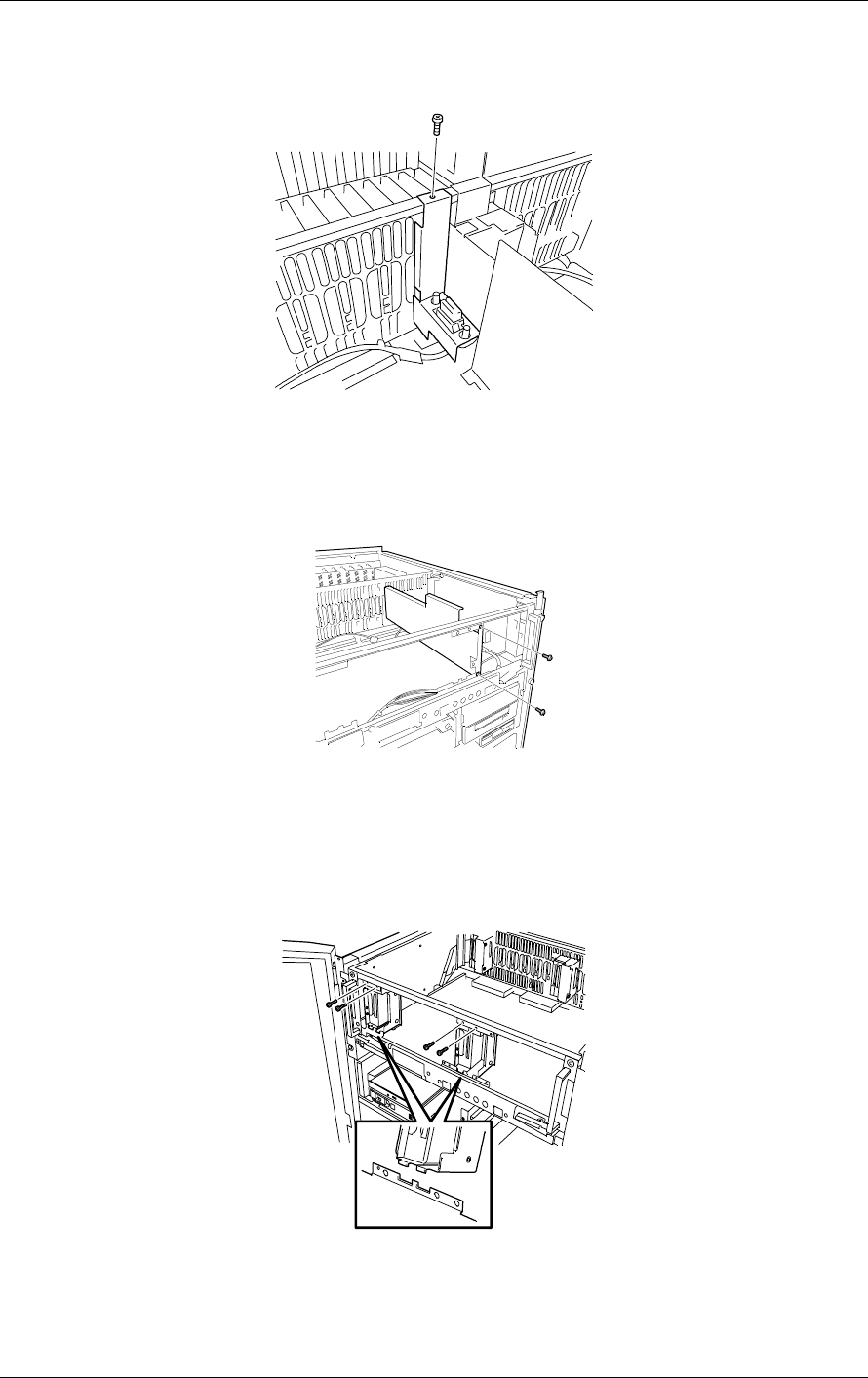
Upgrading Your System 4-21
8.
Remove the screw securing the rear fan module connector bracket to the
BSU chassis so that it can be relocated later, see Figure 4-18.
Figure 4-18. Removing the Rear Fan Module Connector Bracket Screw
9.
Remove the two screws securing the CPU support bracket to the BSU
chassis and remove the bracket, see Figure 4-19.
Figure 4-19. Removing the CPU Support Bracket Screws
10.
Attach the bottom fasteners of the new CPU box rails (front: right and left)
to the BSU chassis, then secure their upper screw holes with two screws
removed in the previous steps, see Figure 4-20.
Figure 4-20. Installing the CPU Box Rails


















