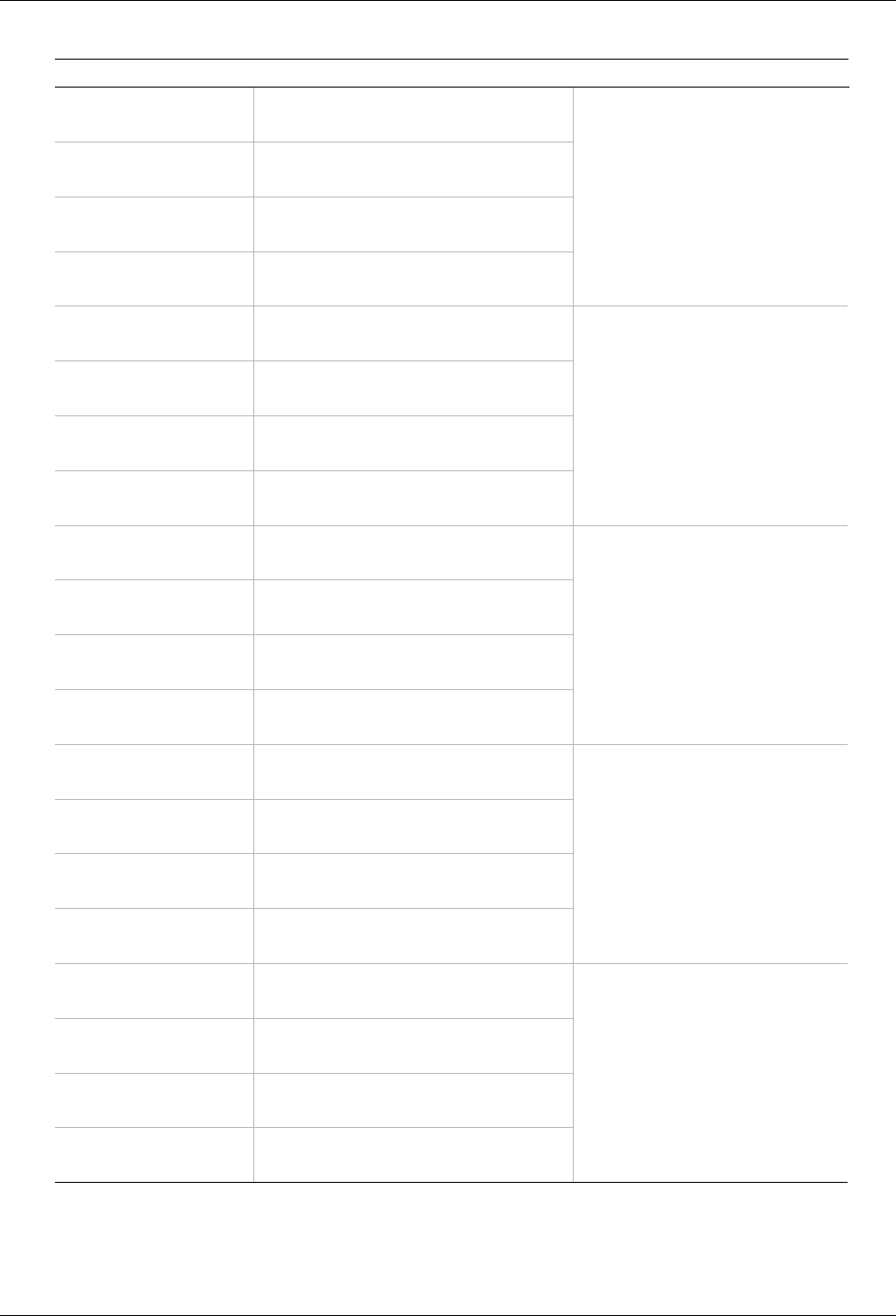
5-16
Problem Solving
Table 5-1. Power On LCD Error Messages (continued)
Error Message Description Action
CPU4 Volt Alm 00 Voltage warning:
The CPU #4 voltage is too low.
CPU4 Volt Alm 02 Voltage alarm:
The CPU #4 voltage is too low.
CPU4 Volt Alm 07 Voltage warning:
The CPU #4 voltage is too high.
CPU4 Volt Alm 09 Voltage alarm:
The CPU #4 voltage is too high.
Check if the VRM for CPU #4 is
mounted correctly. If the same
error still occurs when the VRM is
mounted correctly, call your
service representative.
CPU5 Temp Alm 00 Temperature warning:
The CPU #5 temperature is too low.
CPU5 Temp Alm 02 Temperature alarm:
The CPU #5 temperature is too low.
CPU5 Temp Alm 07 Temperature warning:
The CPU #5 temperature is too high.
CPU5 Temp Alm 09 Temperature alarm:
The CPU #5 temperature is too high.
Stop the device, and check if the
device operating environment
temperature is appropriate. Also
confirm that the fans and
components are not clogged with
dust. If the system still detects an
abnormality, call your service
representative.
CPU5 Volt Alm 00 Voltage warning:
The CPU #5 voltage is too low.
CPU5 Volt Alm 02 Voltage alarm:
The CPU #5 voltage is too low.
CPU5 Volt Alm 07 Voltage warning:
The CPU #5 voltage is too high.
CPU5 Volt Alm 09 Voltage alarm:
The CPU #5 voltage is too high.
Check if the VRM for CPU #5 is
mounted correctly. If the same
error still occurs when the VRM is
mounted correctly, call your
service representative.
CPU6 Temp Alm 00 Temperature warning:
The CPU #6 temperature is too low.
CPU6 Temp Alm 02 Temperature alarm:
The CPU #6 temperature is too low.
CPU6 Temp Alm 07 Temperature warning:
The CPU #6 temperature is too high.
CPU6 Temp Alm 09 Temperature alarm:
The CPU #6 temperature is too high.
Stop the device, and check if the
device operating environment
temperature is appropriate. Also
confirm that the fans and
components are not clogged with
dust. If the system still detects an
abnormality, call your service
representative
CPU6 Volt Alm 00 Voltage warning:
The CPU #6 voltage is too low.
CPU6 Volt Alm 02 Voltage alarm:
The CPU #6 voltage is too low.
CPU6 Volt Alm 07 Voltage warning:
The CPU #6 voltage is too high.
CPU6 Volt Alm 09 Voltage alarm:
The CPU #6 voltage is too high.
Check if the VRM for CPU #6 is
mounted correctly. If the same
error still occurs when the VRM is
mounted correctly, call your
service representative.


















