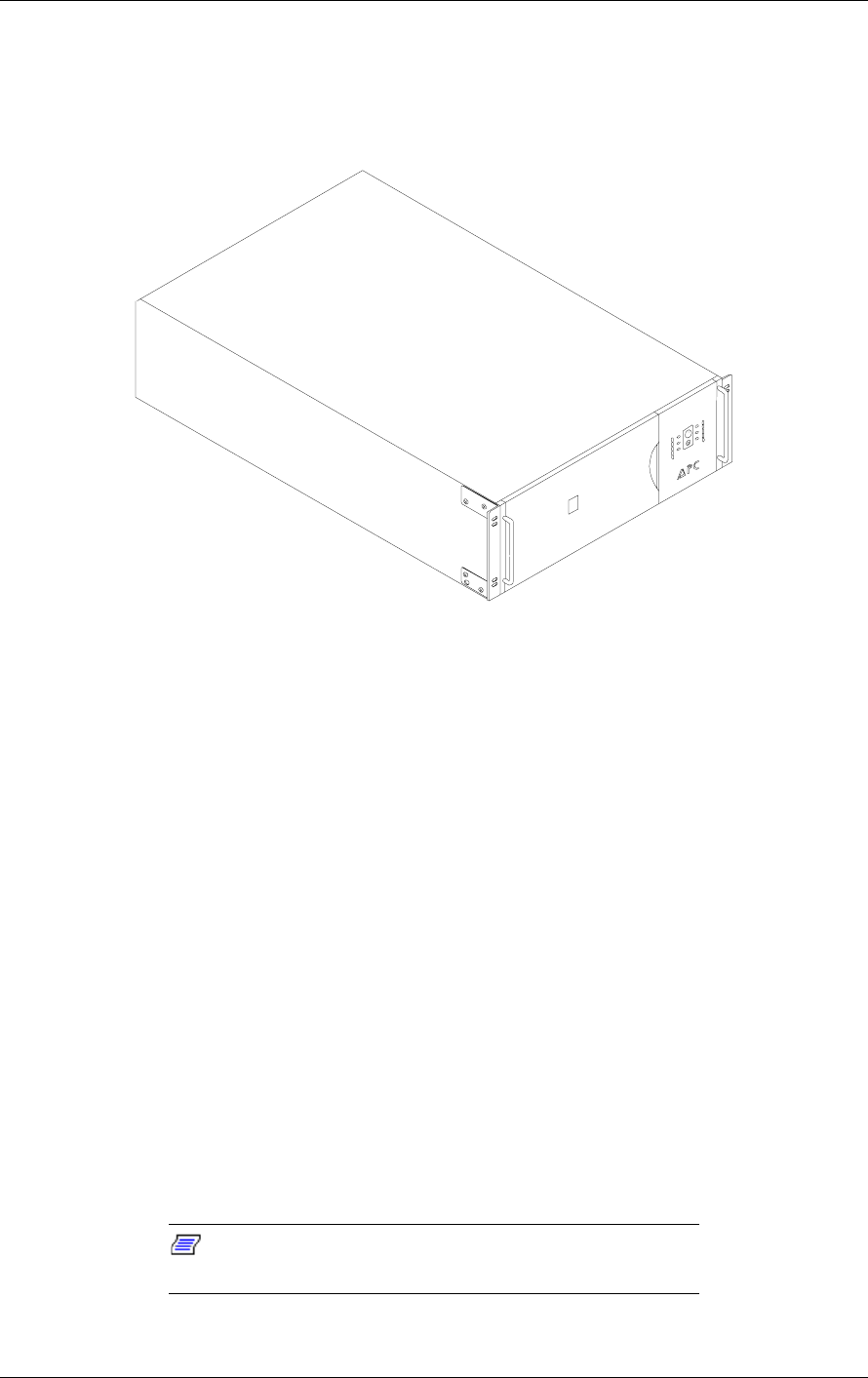
Upgrading Your System 4-61
Installing the Optional UPS
This subsection describes how to install an optional Uninterruptible Power
Supply (UPS) into the tower cabinet, see Figure 4-67.
Figure 4-67. Uninterruptible Power Supply
Your UPS provides diagnostic and management features that include:
!
Scheduled server shutdowns
!
Interactive and scheduled battery testing
!
Detailed power quality logging
!
Real-time graphical displays showing
UPS load
utility line voltage
battery voltage
run time remaining
These features are implemented for a single server (BSU) by connecting the
server’s serial port to the UPS computer interface port and installing the
PowerChute
®
plus software on the server (BSU).
The System Administrator uses the PowerChute
®
plus graphical user interface to
set up the operational parameters required by site policies.
Note:
When installed and configured, PowerChute
®
plus
software overrides UPS configuration switch settings.


















