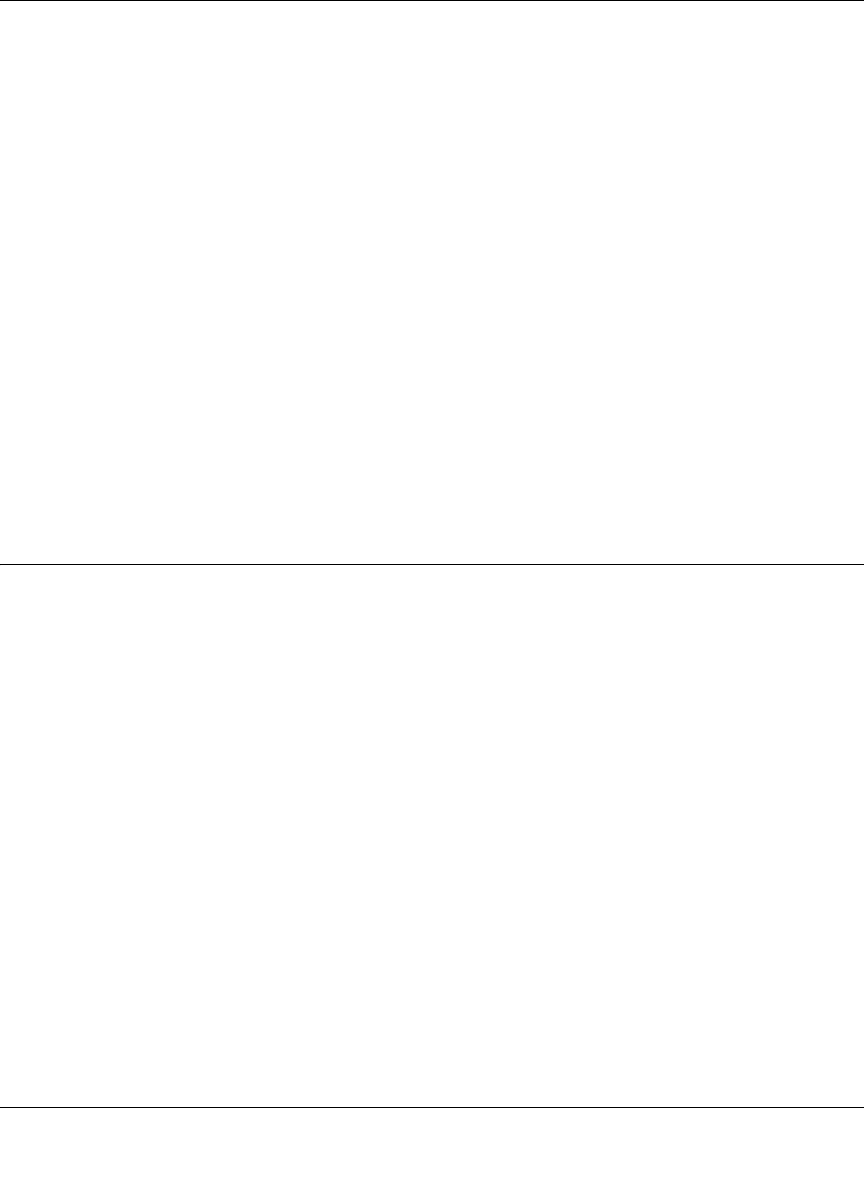
ReadyNAS 2100 User Manual
Getting Acquainted 1-1
v1.1, June 2009
Chapter 1
Getting Acquainted
This chapter provides an overview of the features and capabilities of the ReadyNAS 2100. It also
covers the unit’s physical features, main software, and initial setup steps.
Topics discussed in this chapter include:
• “What is the ReadyNAS 2100?”
• “The Benefits of X-RAID2”
• “Introducing the Status Displays, Ports, and Drive Bay”
• “Initial Setup”
• “The RAIDar Setup Utility”
• “The FrontView Management Console”
What is the ReadyNAS 2100?
NETGEAR ReadyNAS gigabit network storage products provide small and medium sized
businesses with easy-to-use, high-performance network attached storage solutions to share and
protect critical data. Housed in a compact rack mount form factor, the ReadyNAS 2100 supports
up to four SATA I or SATA II hard drives via lockable, hot-swappable disk trays. Three USB 2.0
ports enable the connection of USB drives. Based on current drive capacities, the ReadyNAS
provides up to 8TB of network attached storage that can easily be expanded as larger capacity
drives become available.
ReadyNAS enables users across the LAN, WAN, or over the Internet to back up and share data
from Windows, Macintosh, and Linux systems. ReadyNAS offers extensible robust high-
availability data protection. Its fail-safe features include dual redundant Gigabit Ethernet ports,
support for RAID 0, 1, 5, plus hot spare, and NETGEAR’s proprietary X-RAID2
TM
for automatic
volume expansion. You can also allocate iSCSI target volumes on a ReadyNAS 2100.
ReadyNAS includes a built-in FrontView Web based graphical user interface and setup wizard for
ease-of-use and setup. ReadyNAS continually monitors the entire system for abnormal situations
or part failures. Status indicators in the hardware and software provide quick system status
readings. It e-mails the network administrator alerts about critical changes in the system. Also,
developers can use the Frontview Add-on SDK to uniquely extend ReadyNAS capabilities.


















