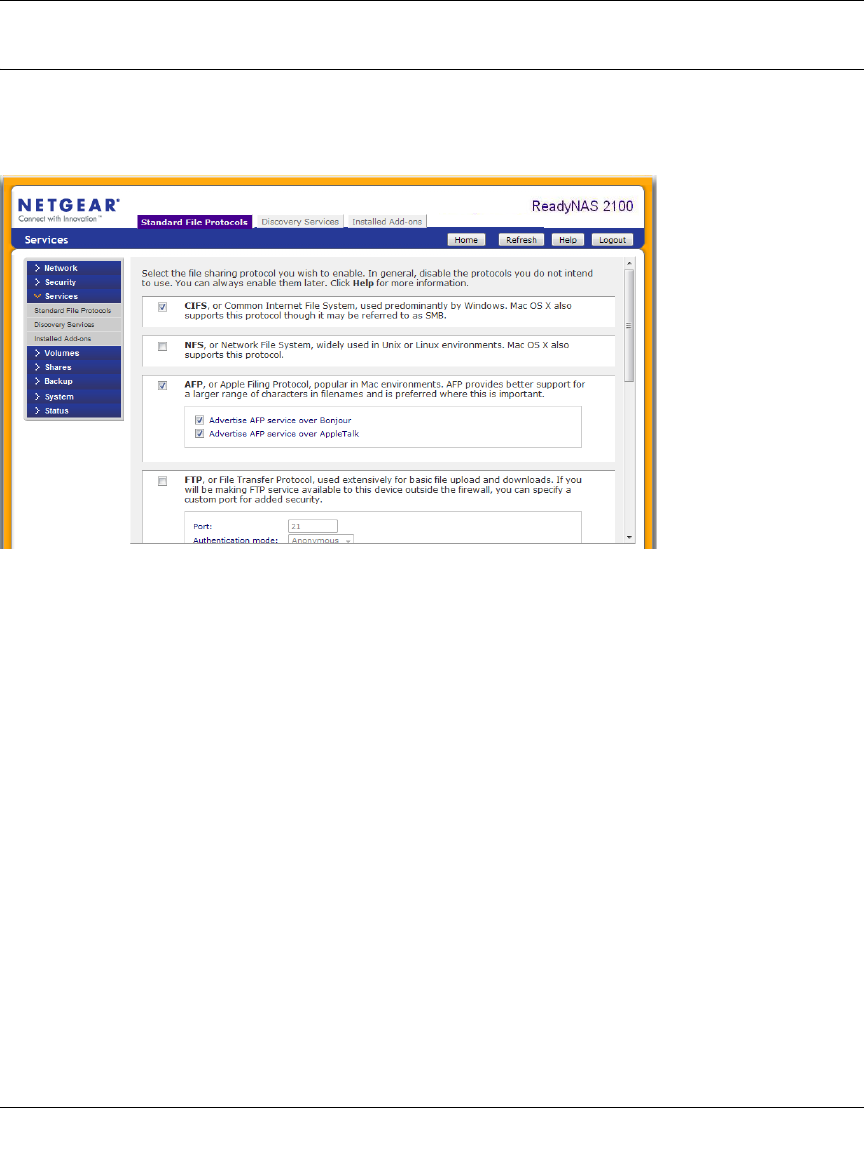
ReadyNAS 2100 User Manual
2-10 Managing Your ReadyNAS 2100
v1.1, June 2009
Selecting Services for Share Access
The Services screen allows you to manage various services for share access. This in effect controls
the type of clients you wish to allow access to the ReadyNAS 2100.
Three types of services are available: Standard File Protocols, Discovery Services, and Installed
Add-ins such as streaming services. These different services are explained in the following
sections.
Standard File Protocols
The standard file protocols are common file-sharing services that allow your workstation clients to
transfer files to and from the ReadyNAS 2100 using built-in file manager-over-network file
protocols supported by the client operating system.
The available services are:
• CIFS (Common Internet File Service). Sometimes referred to as SMB. This protocol is used
mainly by Microsoft Windows clients, and sometimes by Mac OS X clients. Under Windows,
when you click on My Network Places Network Neighborhood, you are going across CIFS.
This service is enabled by default and cannot be disabled.
• NFS (Network File Service). NFS is used by Linux and Unix clients. Mac OS 9/X users can
access NFS shares as well through console shell access. The ReadyNAS 2100 supports NFS
v3 over UDP and TCP.
Figure 2-13


















