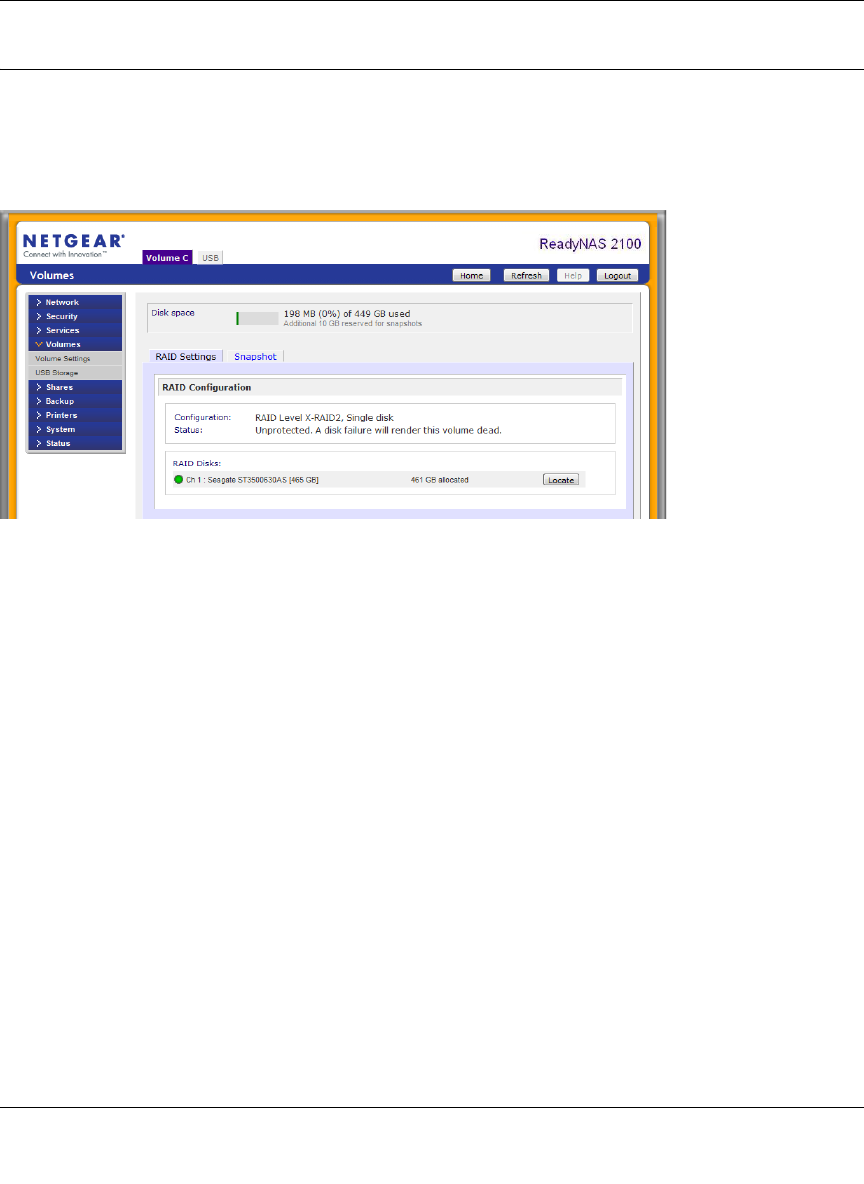
ReadyNAS 2100 User Manual
Managing Your ReadyNAS 2100 2-13
v1.1, June 2009
Understanding Volume Management
The ReadyNAS 2100 family offers two RAID volume technologies: Flex-RAID, utilizing the
industry-standard RAID levels 0, 1, and 5; and X-RAID2, the NETGEAR-patented expandable
RAID technology.
Your system comes preconfigured with X-RAID2. However, you can switch between the two
modes through a factory default reset process described in “Using the Boot Menu to Format a
RAID Volume” on page 5-14.” For more on X-RAID2 and RAID, see Appendix C, “X-RAID2 and
RAID”.
Advantages of X-RAID2 and Flex-RAID
There are advantages to both technologies.
•Flex-RAID:
– The default volume can be deleted and re-created, with or without snapshot reserved
space.
– Hot spare disk is supported.
– Full volume management is available. You can create RAID level 0, 1, or 5 volumes,
specify the volume size, delete a disk from a volume, assign a hot spare, and so on.
– Multiple volumes are supported, each with a different RAID level, snapshot schedule and
disk quota definition.
– Each disk can be replaced, one by one, then rebuilt; after the last disk is replaced, another
data volume using the newly added capacity can be configured.
Figure 2-15


















