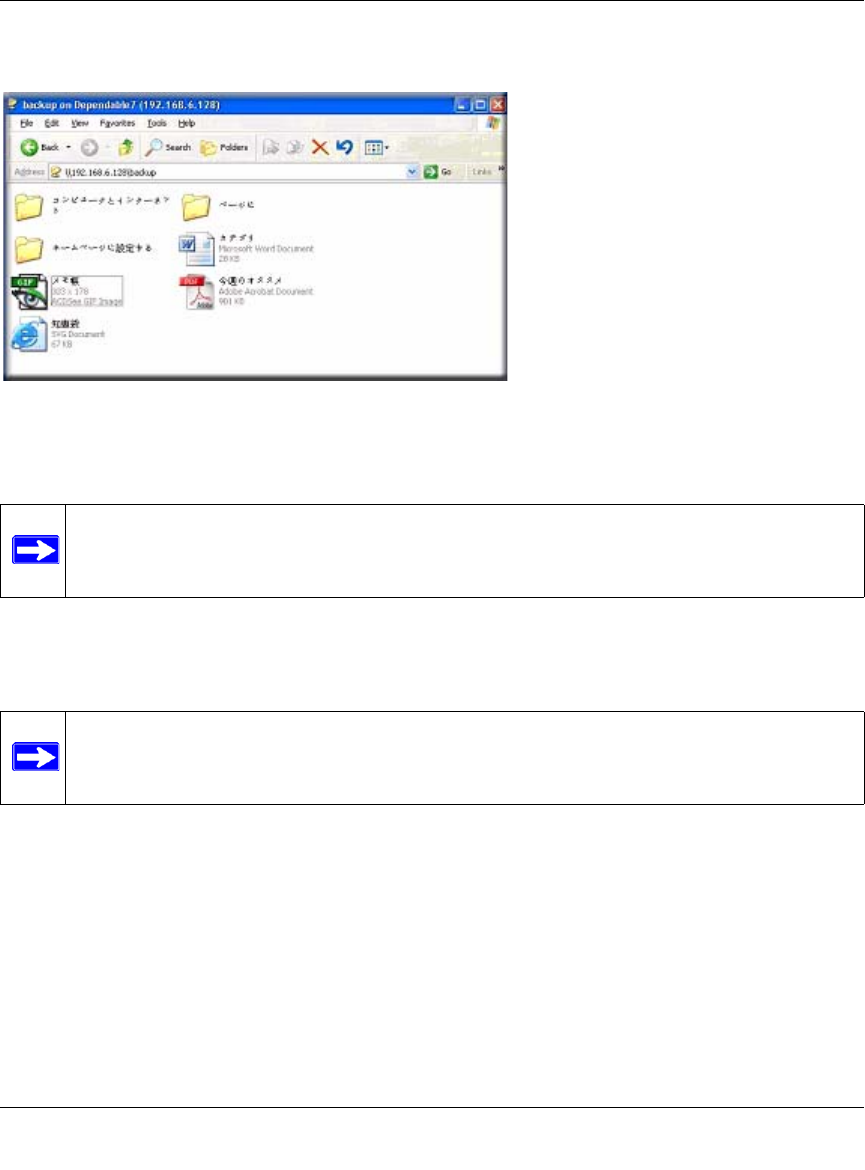
ReadyNAS 2100 User Manual
2-28 Managing Your ReadyNAS 2100
v1.1, June 2009
For example, selecting Japanese allows you to share files with Japanese names in Windows
Explorer.
It is best to select the appropriate language based on the region where the device will be operated.
If you wish, you can select the Allow Unicode for user, group and share names check box to
allow for greater flexibility in non-English speaking regions. This option, once selected, cannot be
reversed.
If your FTP client uses different character encoding from the NAS character encoding specified in
Unicode, the NAS FTP server will convert it if you select the Enable character encoding
conversion for FTP clients check box.
Updating ReadyNAS 2100
The ReadyNAS 2100 device offers the option of upgrading the operating firmware either
automatically using the Remote Update option or by manually loading an update image
downloaded from the NETGEAR website.
Figure 2-29
Note: This option does not set the web browser language display—browser settings must
be done using the browser language option.
Note: HTTP and WebDAV access do not work with Unicode user names. Other
restrictions might exist.


















