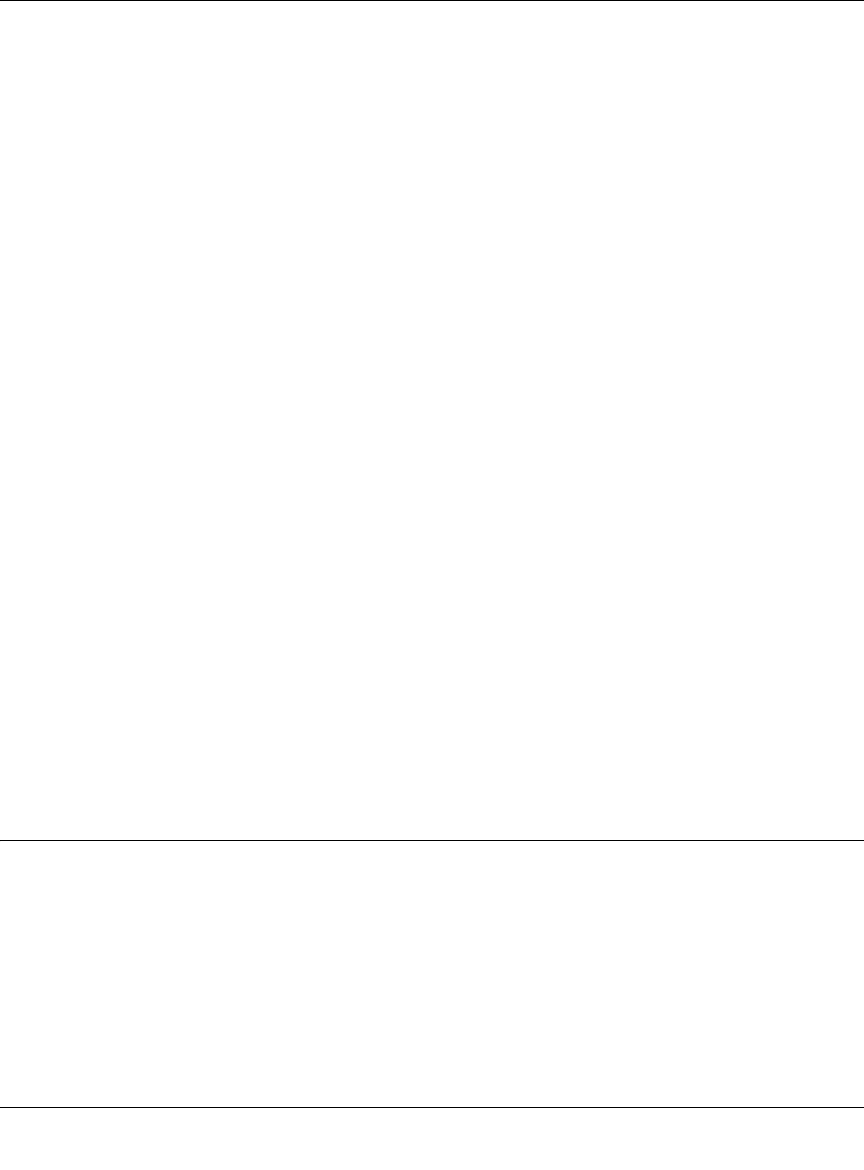
ReadyNAS 2100 User Manual
C-2 X-RAID2 and RAID
v1.1, June 2009
Whenever you add or replace a disk, the ReadyNAS will initialize it, scanning to make sure the
disk is good. Once added, ReadyNAS will synchronize the new disk with the original disk.
Depending on the disk size, the synchronization may take anywhere from 30 minutes to several
hours. The synchronization occurs in the background so you can keep on working with the
ReadyNAS during this time.
After the synchronization completes, the data volume is redundant: if one disk fails, the other disk
contains all the data, so your are protected from a disk failure. Furthermore, X-RAID2 supports
multiple parity which provides protection against two simultaneous disk failures.
Easy Volume Expansion
Horizontal expansion is the process of adding more disks to a ReadyNAS. X-RAID2 also supports
vertical expansion which increases the volume capacity when you install larger disks in the
ReadyNAS. You can take advantage of larger or more affordable disks as they become available to
grow the size of a ReadyNAS volume by replacing a disk with a larger one, adding more disks, or
both. After the initialization process, the ReadyNAS synchronizes the new disk(s) and assures data
redundancy. This process can take 30 minutes to several hours, and occurs in the background, so
you can continue using the ReadyNAS. Also, the synchronization process can traverse system
shutdowns. If you need to shut the system down while it is performing a synchronization, you can
do so freely; when you restart the ReadyNAS, it resumes the synchronization.
Once you have done this and you have a minimum of two disks with more capacity in the system,
just reboot the ReadyNAS to start the volume expansion which occurs in the background. When
the process completes, the data stored on the volume remains intact, but the volume capacity will
have expanded to include the capacity of the disk less any additional overhead needed to assure the
redundancy of the data on the volume.
You can expand the ReadyNAS volume repeatedly with more and larger capacity disks, adding to
the value of your investment in a ReadyNAS.
Overview of RAID
RAID is well established technology, and high quality reference material about RAID is widely
available on the Internet at sites like Wikipedia (http://en.wikipedia.org/wiki/RAID), which is the
source of the information below.
RAID is used as an umbrella term for computer data storage schemes that can divide and replicate
data among multiple hard disk drives. The different schemes/architectures are named by the word
RAID followed by a number, as in RAID 0, RAID 1, etc. RAID's various designs all involve two
key design goals: increased data reliability or increased input/output performance. When multiple


















