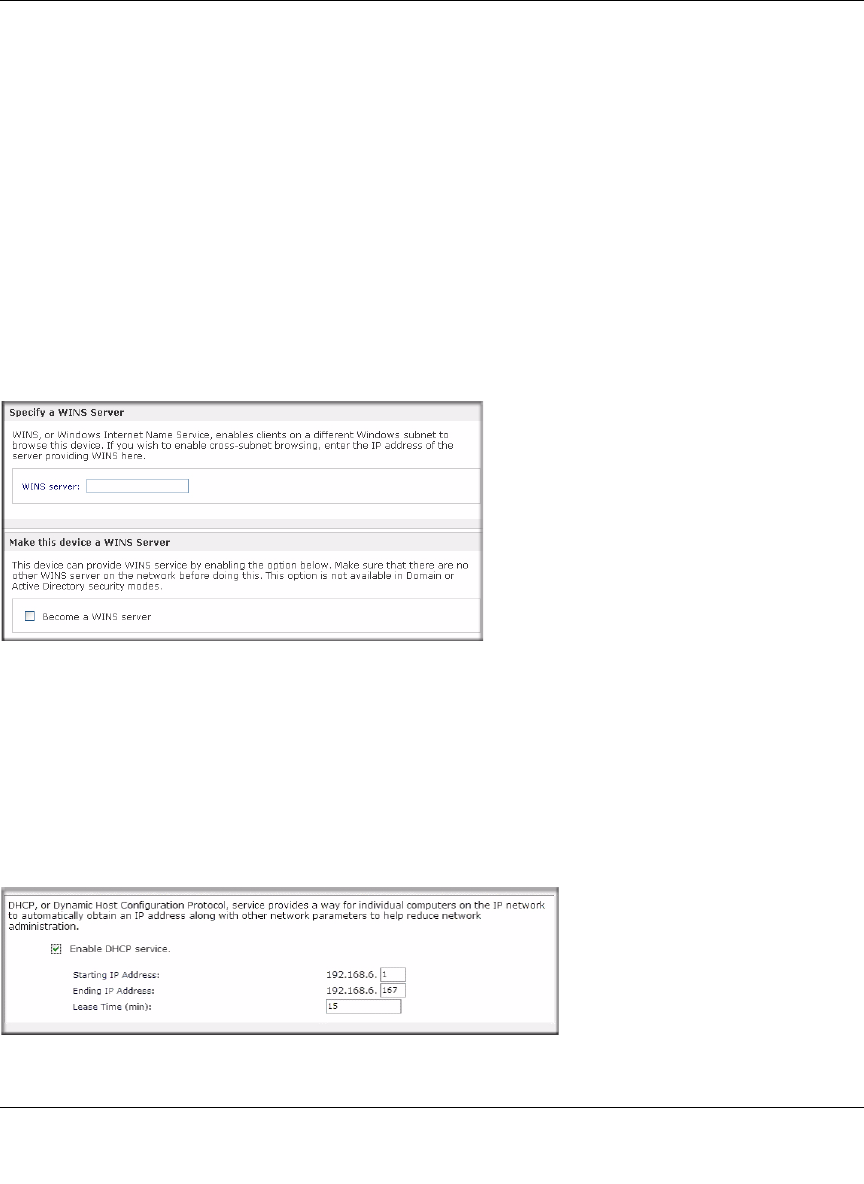
ReadyNAS 2100 User Manual
Managing Your ReadyNAS 2100 2-7
v1.1, June 2009
DNS Settings
The DNS area allows you to specify up to three Domain Name Service servers for hostname
resolution. The DNS service translates host names into IP addresses.
If you selected the DHCP option in the Ethernet or Wireless tab, the Domain Name Server fields
are automatically populated with the DNS settings from your DHCP server. If you selected the
Static option, you can manually specify the IP addresses of the DNS servers and the domain name
here.
WINS
A WINS (Windows Internet Naming Service) server allows the ReadyNAS 2100 or other devices
on the network to be browsed from other subnets. This can be useful if you wish to browse by
hostname across multiple subnets (for example, over VPN).
You can specify the WINS server IP address, or you make the ReadyNAS your WINS server.
DHCP
DHCP (Dynamic Host Configuration Protocol) service simplifies management of a network by
dynamically assigning IP addresses to new clients on the network. The DHCP tab allows you to
specify this device as a DHCP server.
Figure 2-9
Figure 2-10


















