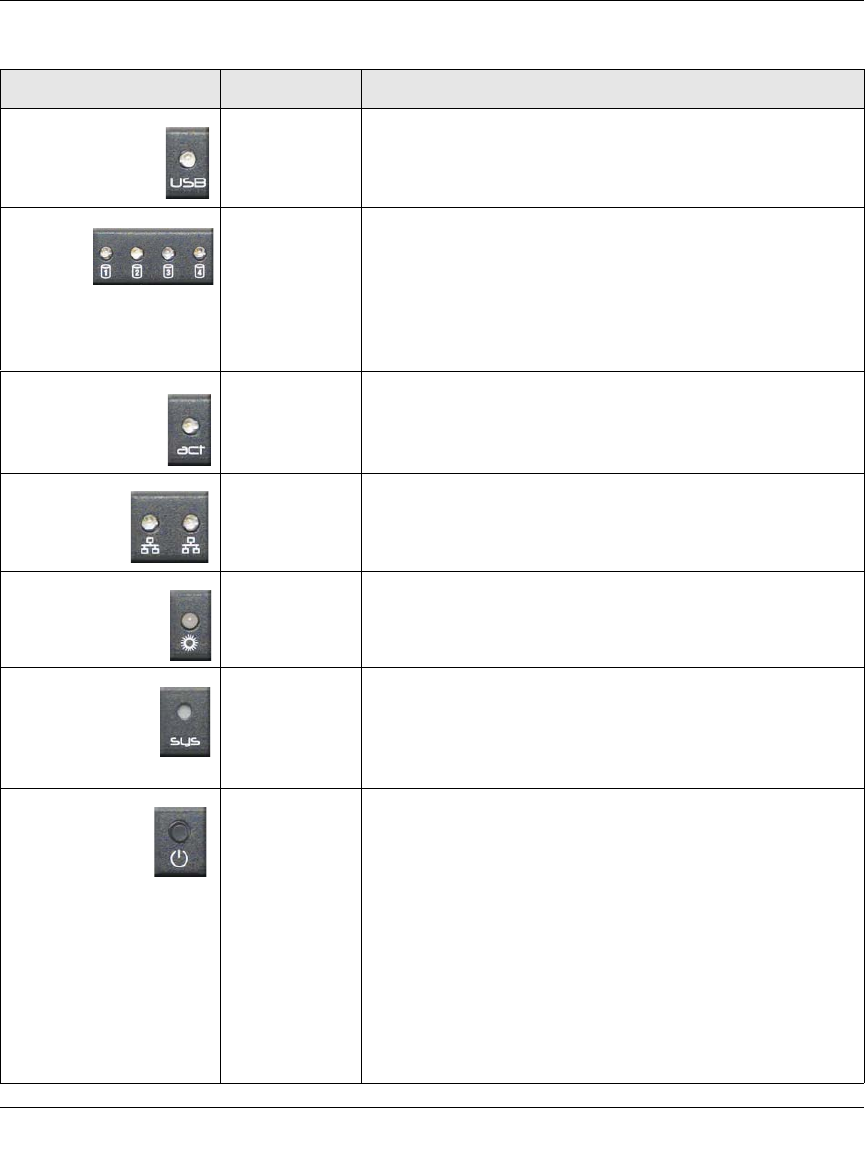
ReadyNAS 2100 User Manual
1-4 Getting Acquainted
v1.1, June 2009
3. USB Status
LED.
On (Green)
Blinking (Green)
Off
On: A USB device is mounted.
Blink: USB device dismounting or FrontView scheduled
backup running.
Off: USB device dismounted.
4. Disk
LEDs
.
On (Green)
Blink (Green)
Off
On: Disk installed
Blink:
• Slow blink: Disk synchronization or disk failure.
• Fast blink for 10 seconds: Power button just pushed.
• Panic blink: Warning that power button pressed & held.
• “Marching” LEDs: Volume expansion in progress.
Off: No disk installed.
5. Activity LED.
On/Blinking
(Green)
Off
One or more disks being accessed.
6.
LAN1
LAN2
Ports.
On (Green)
Blinking
Off
On green: The LAN port is linked.
Blinking: Data communications activity.
Off: The LAN port is disconnected.
7. Power Status
LED.
On (Blue)
Blinking
Off
On: The unit is powered on.
Blinking: The unit is powering on or powering off.
Off: Power is not supplied to the unit.
8. SYS Reset
Button.
Recessed
push button,
activated with
a pen tip or
paper clip
Power cycle the ReadyNAS 2100.
Also provides access to the diagnostic startup menu. For
diagnostics, see “Control Panel Status and Diagnostic
Information” on page 5-7.
9. Power
Button
and LED
Push button
On (Blue)
Blinking
Off
Power button actions:
• Press once: Power the system on.
• Press twice - preferred shutdown: When the system is
running, initiate preferred shutdown. After the first press, the
system displays the graceful shutdown blink pattern on the
LEDs. After the second button press, the system initiates
the shutdown.
• Press and hold - forced shutdown: If the unit is hung,
press and hold the power button for 5 seconds to force
shutdown.
LED On: Power is supplied to the ReadyNAS 2100.
LED Blink: The ReadyNAS 2100 is booting.
LED Off: The system is powered off.
Table 1-1. LED Descriptions (continued)
Item Activity Description


















