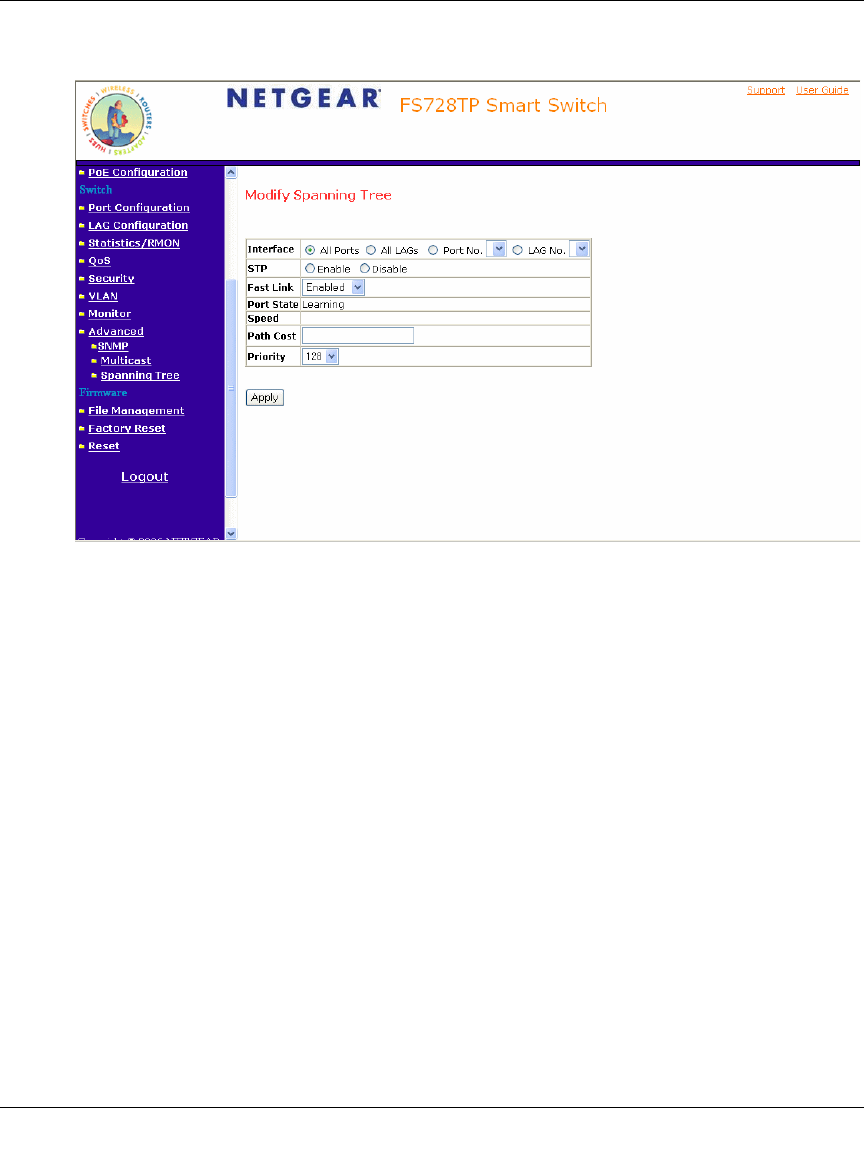
FS728TP Smart Switch Software User Manual
5-85 Configuring the Device Using Your Browser
v2.0, November 2006
The Modify Spanning Tree Page contains the following fields:
– Interface – The interface for which the information is displayed.
– STP– Indicates if STP is enabled on the port. The possible field values are:
– Enable – Enables STP on the port.
– Disable – Disables STP on the port. This is the default value.
– Fast Link – Indicates if Fast Link is enabled on the port. If Fast Link mode is enabled for
a port, the Port State is automatically placed in the Forwarding state when the port link is
up. Fast Link optimizes the STP protocol convergence. STP convergence can take 30-60
seconds in large networks.
– Port State – Displays the current STP state of a port. If enabled, the port state determines
what forwarding action is taken on traffic. Possible port states are:
– Disabled – Indicates that STP is currently disabled on the port. The port forwards
traffic while learning MAC addresses.
Figure 5-56


















