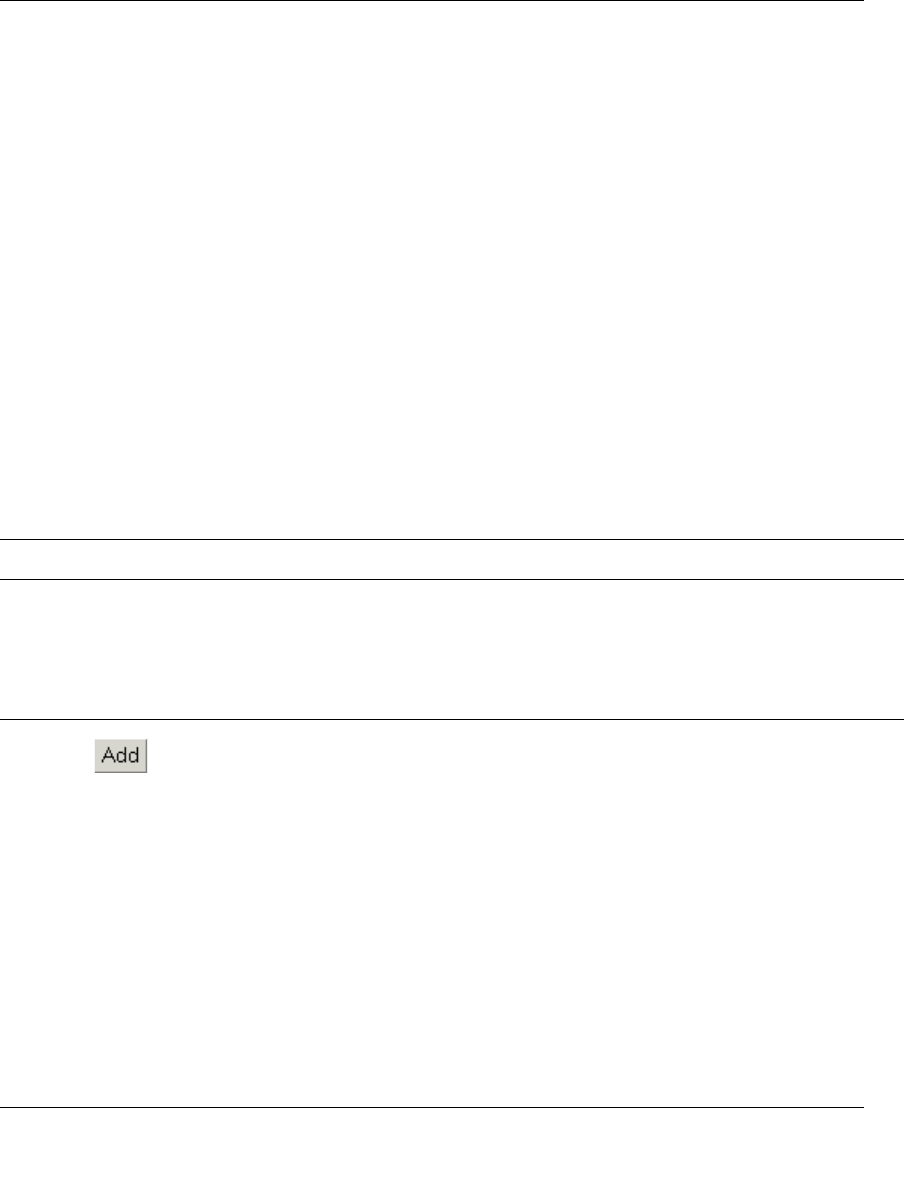
FS728TP Smart Switch Software User Manual
Configuring the Device Using Your Browser 5-124
v2.0, November 2006
– VLAN ID – Identifies a VLAN and contains information about the Multicast group
address.
– VLAN Name – Displays the user defined VLAN name.
– Bridge Multicast Address – Identifies the Multicast group MAC address/IP address.
– Delete – The possible field values are:
– Checked – Deletes the Vlan ID from the multicast group.
– Unchecked – Maintains the list of Vlan IDS.
– Interface – Ports that can be added to a Multicast service.
– Interface Status – Indicates the Interface status. The possible field values are:
– Static – The interface is statistically configured to the multicast group.
– Forbidden – The interface is forbidden from joining the multicast group.
– Excluded – The port is not a member of the multicast group.
The following table contains the IGMP port and LAG members management settings:
Table 7: IGMP Port/LAG Members Table Control Settings
Port Control Definition
S - Static Attaches the port to the Multicast group as static member in the Static Row.
The port/LAG has joined the Multicast group statically in the Current Row.
F - Forbidden Forbidden ports are not included the Multicast group, even if IGMP snooping designated the
port to join a Multicast group.
E - Excluded Excluded. The port is not part of a Multicast group.
2. Click . The Add Multicast Group Page opens:


















