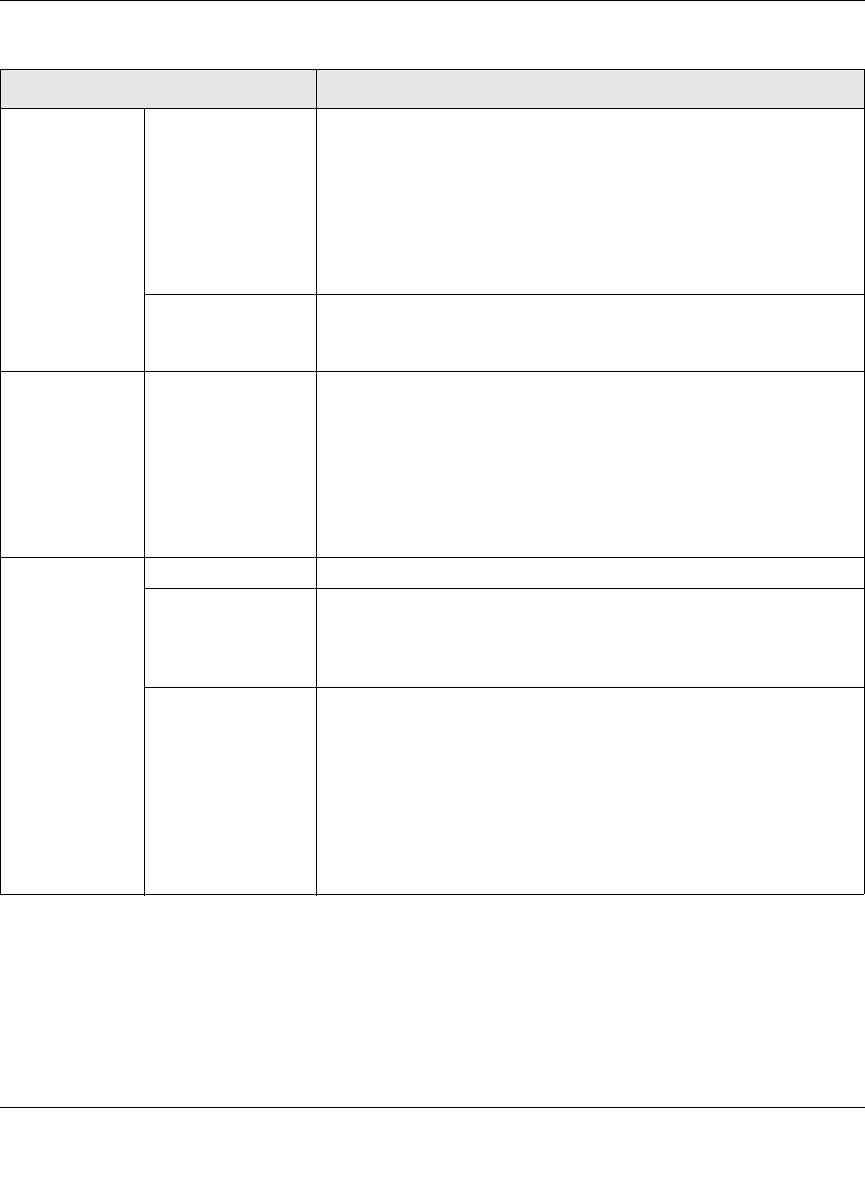
DG834N RangeMax NEXT Wireless ADSL2+ Modem Router Reference Manual
Configuring Your Wireless Network and Security Settings 2-9
v1.0, October 2008
Wireless Access
Point
(continued)
Allow Broadcast
Name (SSID).
Selected by default, the modem router broadcasts its SSID,
allowing wireless stations that have a null (blank) SSID to adopt the
correct SSID. If you disable broadcast of the SSID, only devices
with the correct SSID can connect. This nullifies the wireless
network discovery feature of some products such as Windows XP,
but the data is still fully exposed to a determined snoop using
specialized test equipment like wireless sniffers. For this reason
NETGEAR recommends that you also enable wireless security.
Wireless Isolation This feature is disabled by default. If it is enabled, wireless stations
cannot communicate with each other or with stations on the wired
network.
Wireless Station
Access List
Turn Access
Control On
Access control is disabled by default so that any computer
configured with the correct wireless network name or SSID can
access to your wireless network. For increased security, you can
restrict access to the wireless network to only specific computers
based on their MAC addresses. See “Restricting access by MAC
address.”
Note: Access control can be turned on only for the primary wireless
LAN (NETGEAR).
Security Options Disable Wireless security is not used.
WEP In WEP (Wired Equivalent Privacy) mode you can select 64-bit or
128-bit data encryption. This mode has been superseded by
WPA-PSK and WPA2-PSK, which should be selected if supported
by your wireless client. See “Configuring WEP.”
WPA-PSK WPA Pre-Shared-Key (Wi-Fi Protected Access Pre-Shared Key)
uses a pre-shared key to perform the authentication and generate
the initial data encryption keys. Then, it dynamically varies the
encryption key.
WPA-PSK uses TKIP (Temporal Key Integrity Protocol) data
encryption, implements most of the IEEE 802.11i standard, and is
designed to work with all wireless network interface cards, but not
all wireless access points. See “Configuring Mixed WPA-
PSK+WPA2-PSK Security.”
Table 2-1. Wireless Settings (continued)
Settings Description


















