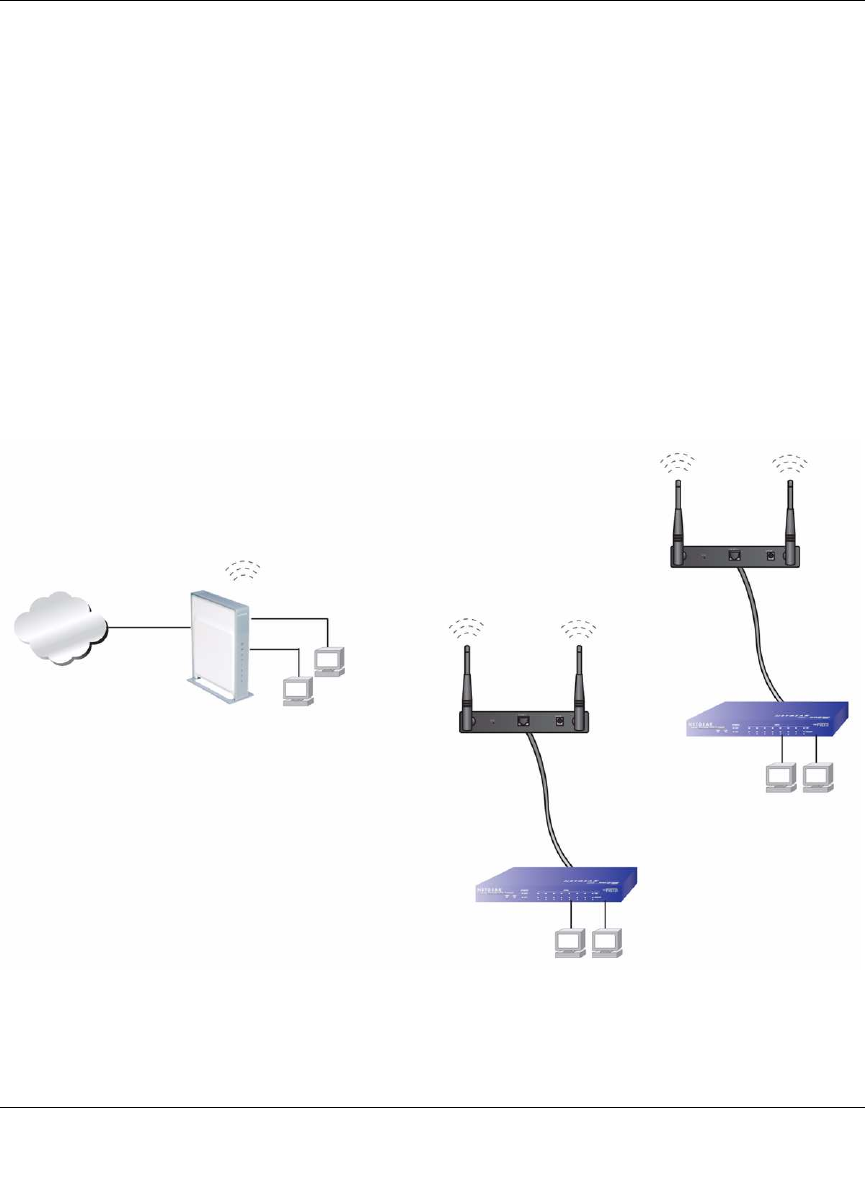
DG834N RangeMax NEXT Wireless ADSL2+ Modem Router Reference Manual
Advanced Configuration 5-17
v1.0, October 2008
A computer on either LAN segment should be able to connect to the Internet or share files and
printers of any other PCs or servers connected to LAN Segment 1 or LAN Segment 2.
How to Configure a Multi-Point Bridge
Multi-point bridge mode allows a modem router to bridge to multiple peer access points
simultaneously. As a bridge, wireless client associations are disabled—only wired clients can be
connected. Multi-point bridge mode configuration includes the following steps:
• Entering the MAC addresses of the other access points in the fields provided.
• Setting the other bridge-mode access points to Point-to-Point Bridge mode, using the MAC
address of this DG834N as the Remote MAC Address.
• Using wireless security to protect this traffic.
The following figure shows an example of a multi-point bridge mode configuration.
Figure 5-11
Internet
LAN Segment 1
PCs
PCs
Hub or switch
AP 3
AP 2
192.168.0.1
Point-to-point
bridge mode
bridge mode
Point-to-point
AP 1
DG834N
PCs
Hub or switch
LAN Segment 3
LAN Segment 2


















