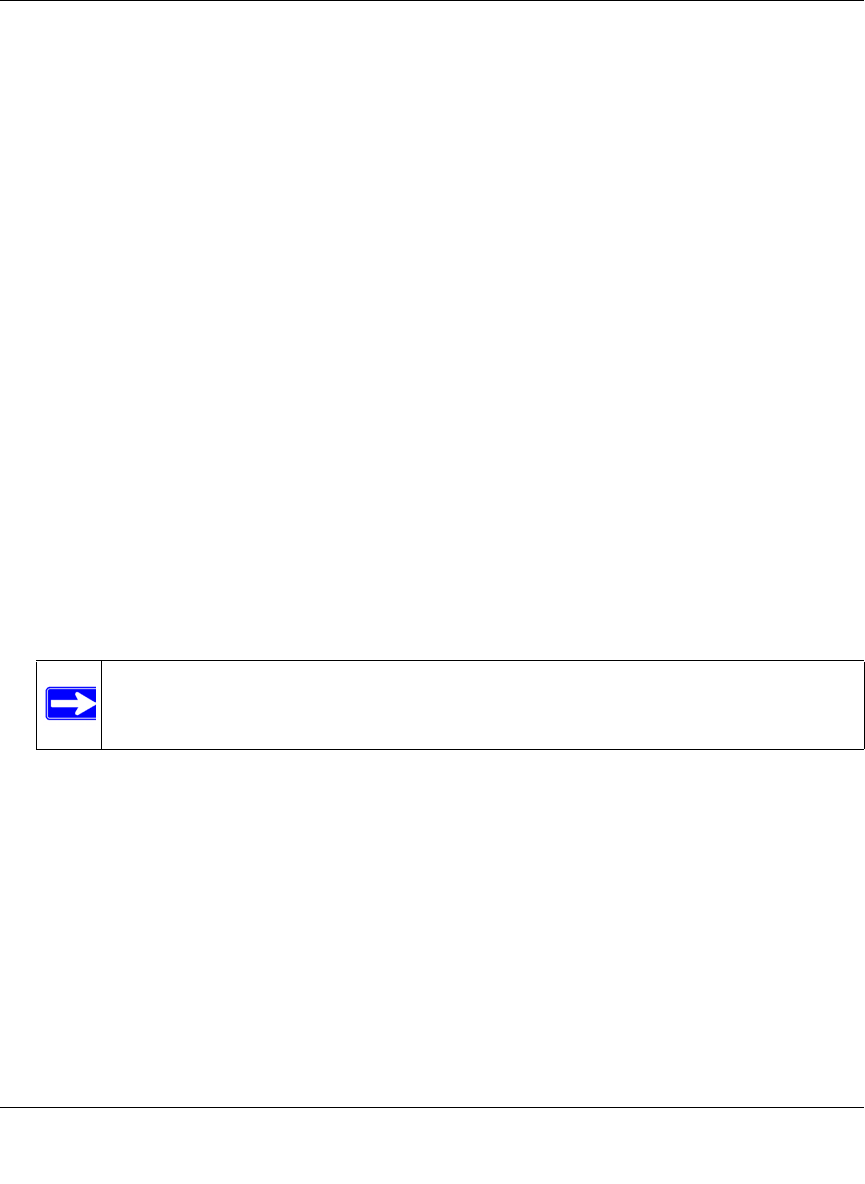
NETGEAR ProSafe 802.11g Wireless Access Point WG102 Reference Manual
Basic Installation and Configuration 1-11
v1.0, July 2008
• DHCP Client: By default, Dynamic Host Configuration Protocol (DHCP) client is disabled.
After installation (), you can enable DHCP to let the wireless access point get its TCP/IP
configuration from the DHCP server on your network. The wireless access point gets the IP
address, subnet mask and the default gateway settings automatically from the DHCP server if
DHCP is enabled.
• IP Address. The default IP address is 192.168.0.229. If you want to change it, enter an unused
IP address from the address range used on your LAN (factory default: 192.168.0.229); or
enable DHCP.
• IP Subnet Mask. Enter the subnet mask value used on your LAN (factory default:
255.255.255.0).
• Default Gateway. Enter the IP address of the Gateway for your LAN. For more complex
networks, enter the address of the router for the network segment to which the wireless access
point is connected (factory default: 0.0.0.0).
• DNS Server. Enter the IP address of the DNS (Domain Name Server) you wish to use (factory
default: 0.0.0.0.
• Enable 802.1Q VLAN. Check the box Enable 802.1Q VLAN to enable the WG102 to process
VLAN membership information.
• Time Zone. Select the Time Zone to match your location. If your location uses daylight
saving, check the box Adjust for Daylight Saving Time.
The Current Time, as used on the wireless access point, is displayed.
• NTP Server. Provide the URL for the time server the WG102 Access Point will use to keep its
time correct.
Note: You must have an Internet connection to get the current time.


















