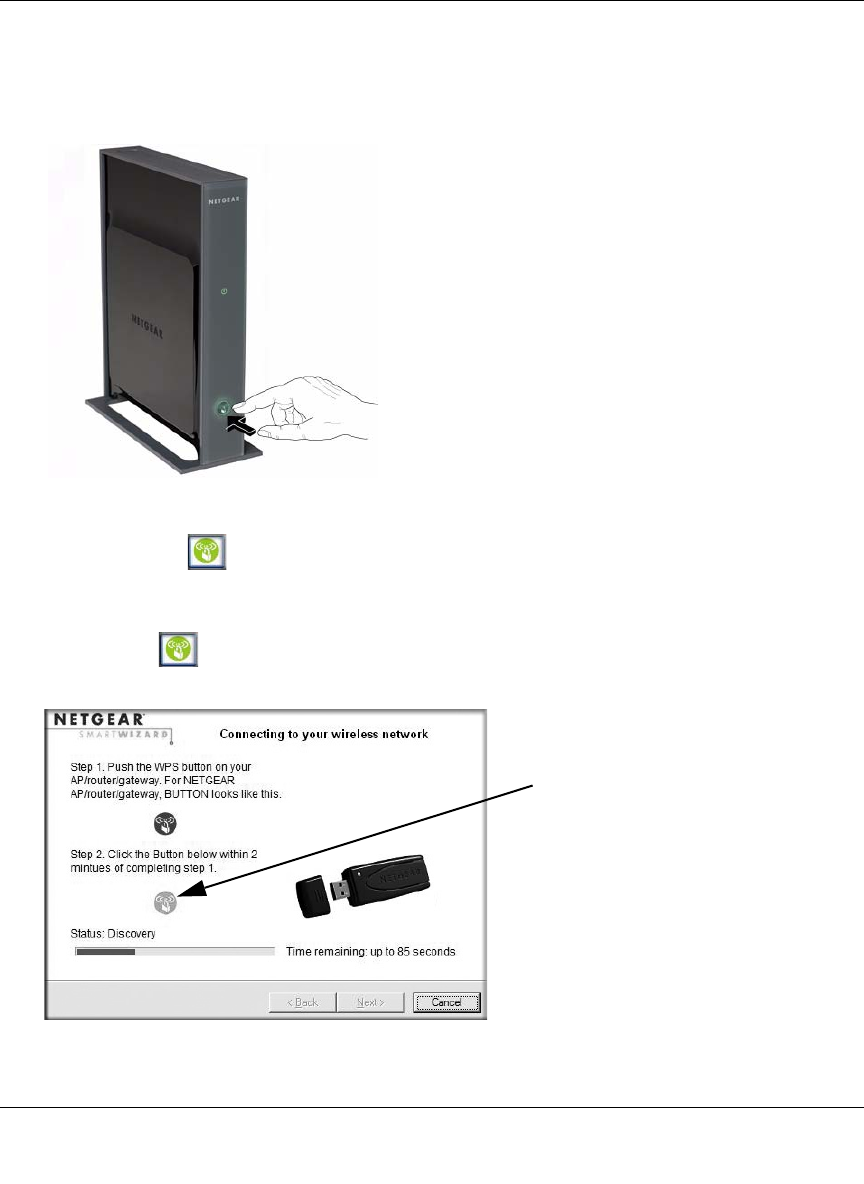
WNHDE111 5GHz Wireless-N HD Access Point/Bridge User Manual
Easy Secure Wireless Setup 2-3
v1.1, May 2008
WPS Push Button Client Setup
1. On the WNHDE111, press the NETGEAR Push 'N' Connect WPS push button.
The WPS button will blink for no more than 2 minutes.
2. Now, activate the WPS push button feature on your wireless client computer. For example,
using the NETGEAR WNDA3100 USB Adapter, within the 2-minute period, push the picture
of this button that the Smart Wizard displays.
Figure 2-2
Figure 2-3
WPS button


















