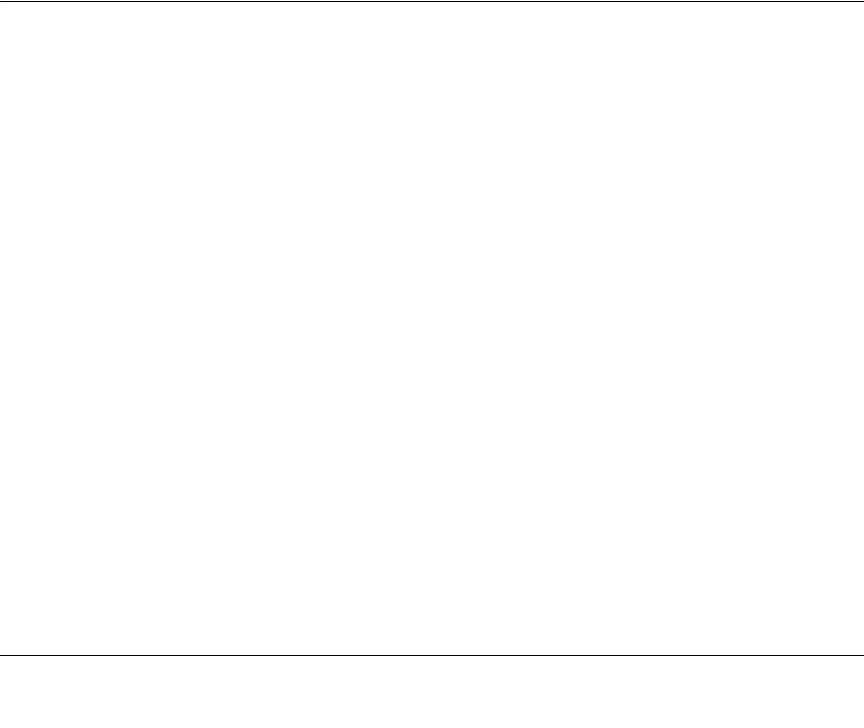
5-1
v1.1, May 2008
Chapter 5
Customizing Your Wireless Network
This chapter describes how to configure advanced networking features of the
5 GHz Wireless-N HD Access Point/Bridge WNHDE111, including LAN, WAN, and routing
settings.
It contains the following sections:
• “Using the Network Settings Options” on page 5-1”
• “Wireless Repeating (Also Called WDS)” on page 5-3
Using the Network Settings Options
Use the Network Settings screen to configure LAN IP services such as IP address of the unit, and
the optional DHCP server.
By default, the IP address is assigned dynamically by the DHCP server in the network, typically
built in to the routers found in home networks. Without a router, the IP address of the unit
operating in AP mode will default to 192.168.0.240 and when the unit is in bridge mode it will
default to 192.168.0.241.
To configure network settings, from the main menu of the browser interface, under Advanced,
click Network Settings, then pick Static IP from the drop-down list. The following screen
displays:


















