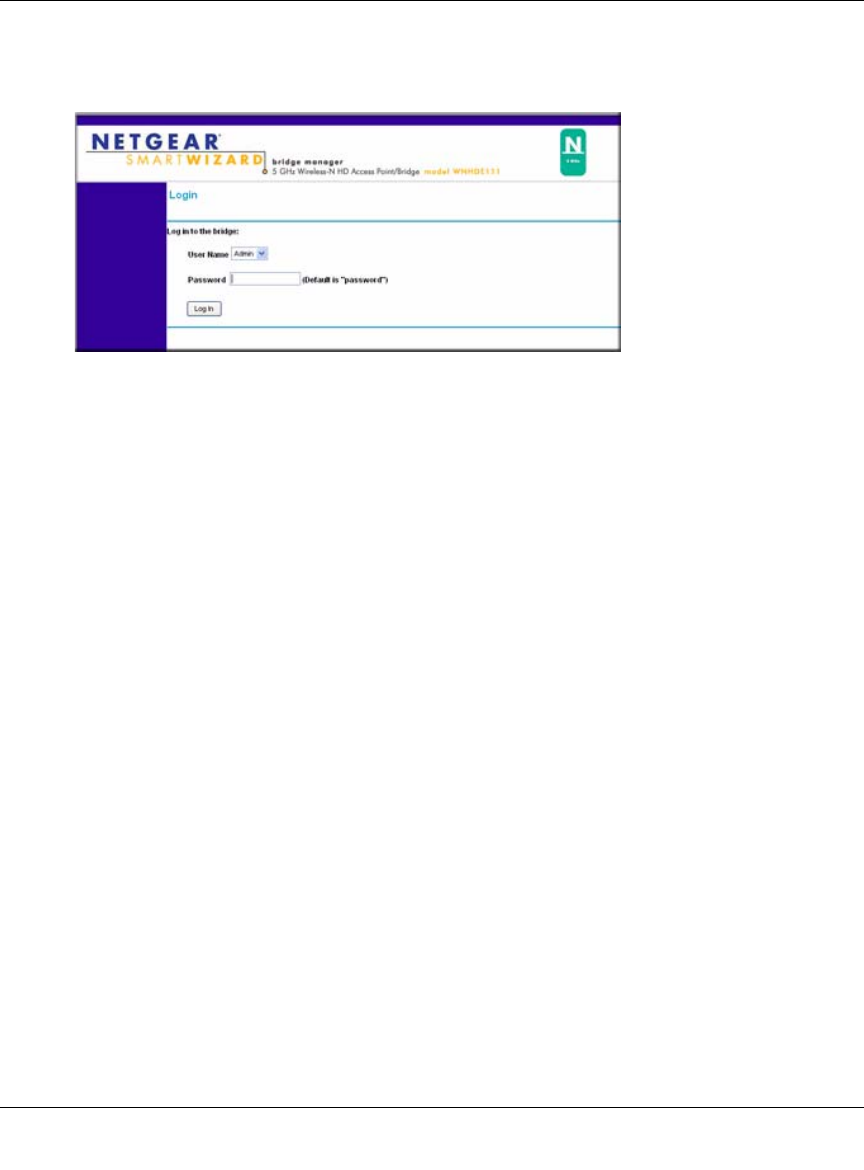
WNHDE111 5GHz Wireless-N HD Access Point/Bridge User Manual
3-4 Making Changes
v1.1, May 2008
• Double-click the name of the unit in the discovery list to open the login menu. The default
password is password.
Refer to the topics in this guide, or the online help pages for further information about settings.
Using the Web Browser Interface
You can use a web browser to log in to a WNHDE111 and view or changes its settings. To access
the web browser interface:
1. When connected directly to the unit via an Ethernet cable, you can open the web browser
interface by typing http://www.mywifiext.net in the address field of your browser, and then
press Enter. The login window above opens:
2. Enter password for the password.
The Checking for Firmware Updates screen appears unless you previously cleared the Check
for New Version Firmware Upon Log-in check box in the Firmware Update screen.
If the unit discovers a newer version of software, you are asked if you want to upgrade to the
new software is available, the no new firmware message displays.
Figure 3-11


















