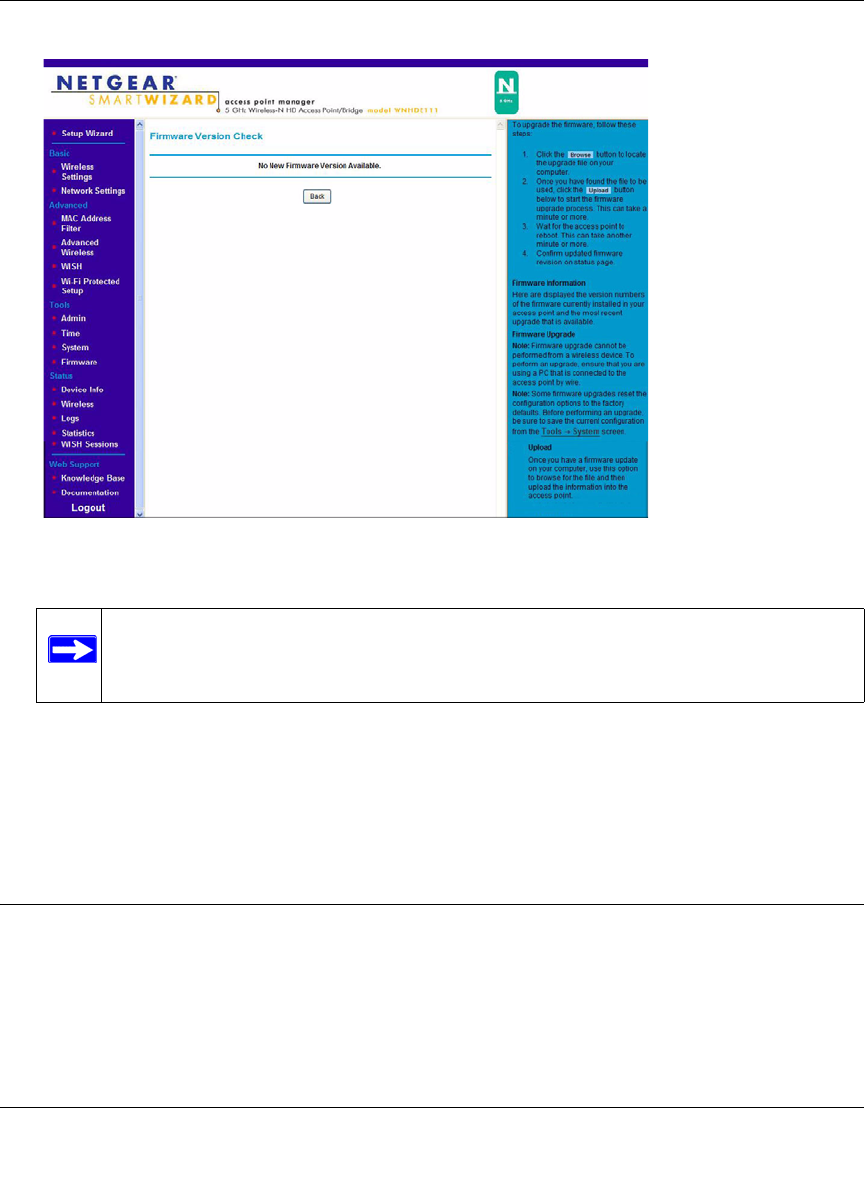
WNHDE111 5GHz Wireless-N HD Access Point/Bridge User Manual
Making Changes 3-5
v1.1, May 2008
If the unit is connected to the Internet, you can select Knowledge Base or Documentation
under Web Support in the main menu to view support information or the user manual.
If you do not click Logout, the unit will wait for 5 minutes after no activity before it
automatically logs you out. You can adjust this timeout setting on the Tools Admin page.
Using Automatic Firmware Update upon Login
The Checking for Firmware Updates screen appears when you log in unless you previously cleared
the Check for Updated Firmware Upon Log-in check box. For information about checking for new
firmware through the main menu, see “Firmware Update” on page 3-13.
Figure 3-12
Note: If the Check for New Version Upon Log-in check box is selected, the home
page is the Firmware Version Check screen. Otherwise, it is the Setup Wizard
screen.


















