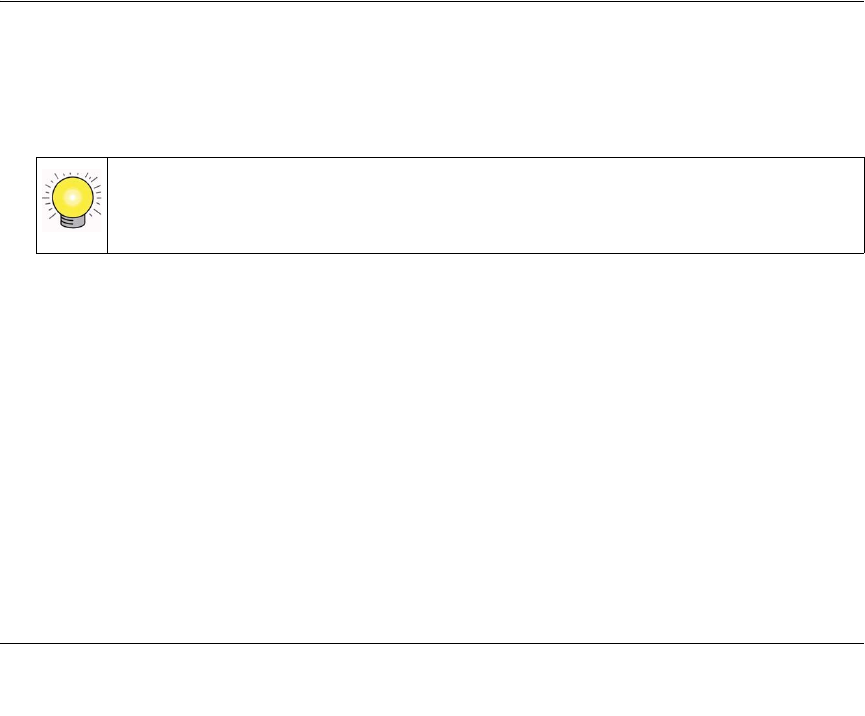
3-1
v1.1, May 2008
Chapter 3
Making Changes
This chapter describes how to connect to your WNHDE111, view or change its settings, and keep
its firmware up to date. You can use the Smart Wizard or web-based GUI manage you
WNHDE111.
This chapter includes:
• “Viewing or Changing Settings” on page 3-1
• “Using Automatic Firmware Update upon Login” on page 3-5
Viewing or Changing Settings
There are two ways you can view or change configuration settings on your WNHDE111.
• Use the NETGEAR Smart Wizard Configuration Assistant, which is included on the Resource
CD that came with your Wireless-N AccessPoint/Bridge.
• Use the web browser bridge manager interface by entering http://www.mywifiext.net into the
browser of a PC directly connected by Ethernet cable to the Wireless-N AccessPoint/Bridge.
Follow the steps below to use either of these methods for viewing or changing WNHDE111
settings.
Tip: Unlike the web browser bridge manager interface, this utility will automatically
discover the WNHDE111 units in your network, making it the most convenient
way to view or change WNHDE111 settings.


















